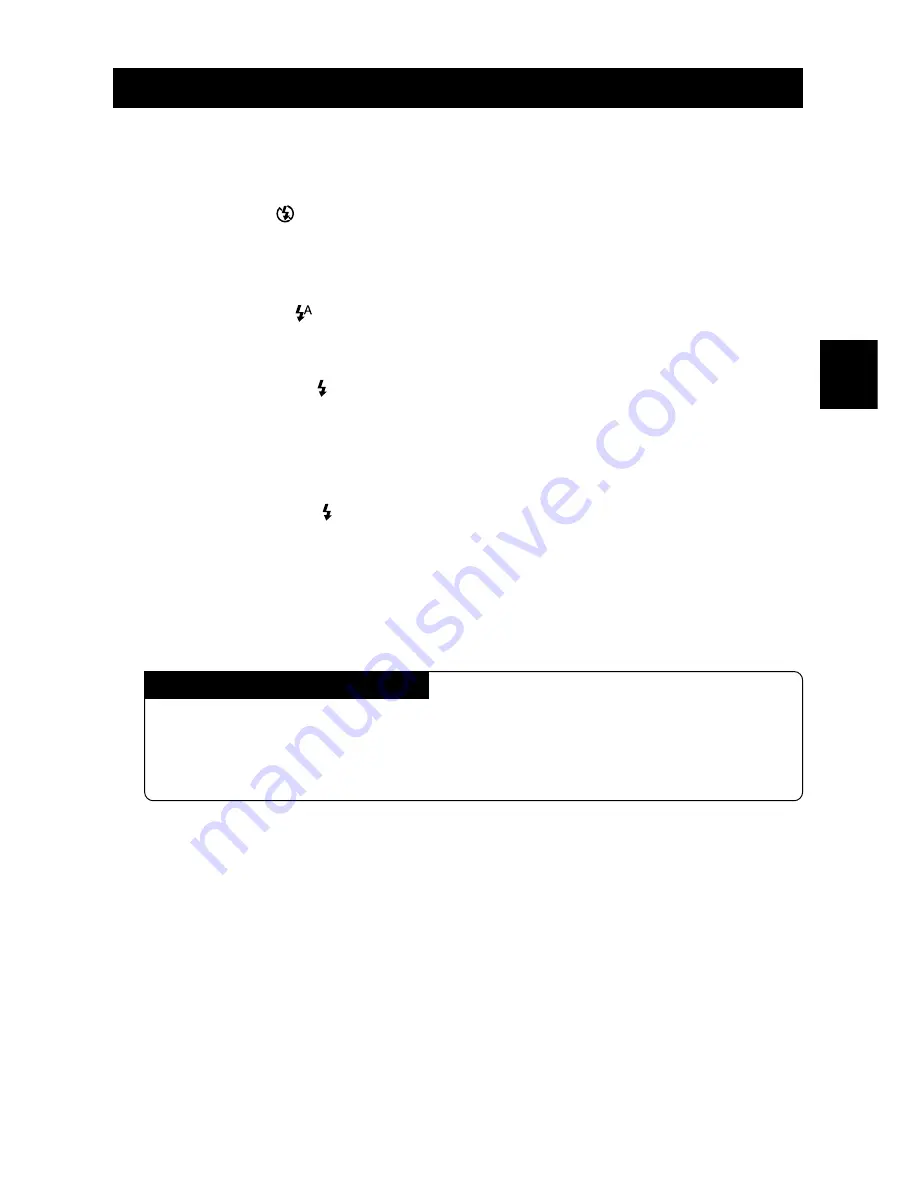
51
Basic Shooting
2
Changing the Flash Mode
This section explains how to change the flash mode. Switch the flash mode to meet
your photographic needs.
●
Flash off mode (
)
The flash will not fire, even in dark places. Use this mode in places where flash
photography is prohibited and in bright indoor settings.
●
Auto Flash mode (
)
The flash will fire automatically in dark places and where there is backlighting.
●
Forced Flash mode (
)
Backlighting and strong light can produce dark shadows in photographs of the faces of
subjects. Use this mode in such situations. The flash will always fire, regardless of the
brightness.
●
Slow synchro mode (
: Blink)
The flash can be fired to illuminate the subject while a slow shutter speed correctly
exposes the background. Use at indoor parties, etc., to clearly photograph the subjects
while avoiding a dark background.
* The factory default setting is OFF.
Effective Range of the Flash
When you shoot with the flash activated, the flash has an effective range of
about 0.3 to 3.0 m (1 ft to 9.9 ft) for the telephoto setting and 0.4 to 3.4 m (1.3 ft
to 11.2 ft) for the wide-angle setting. The subject will appear dark in the picture if
the light from the flash fails to reach it.
Содержание RDC-6000
Страница 40: ...38 ...
Страница 72: ...70 ...
Страница 87: ...Chapter ERASING 4 Erasing a File Image 86 Erase 86 Erase All Images 87 Erase Selected Files Images 88 ...
Страница 108: ...106 ...
Страница 125: ...RICOH CO LTD Ohmori NM Building 1 1 Ohmori kita 2 chome Ota ku Tokyo 143 0016 Japan L 2152547 ...
















































