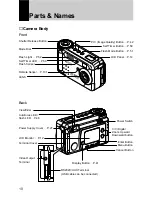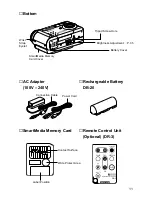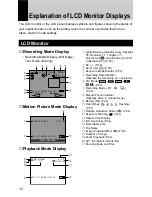20
Shooting
Setting the Date and Time
(P.33-34)
q
Slide the power switch and set the mode
dial to [SET].
w
Press the
▼
or
▲
button to select [DATE
SETTING].
e
Press the ENTER
Select
button.
r
Press the
▼
or
▲
button to change the
digit.
t
Press the MENU
button.
Repeat steps
r
and
t
above to complete
the settings.
* Each time you press the MENU
button, the cursor will move, from year to
month, day, hour and minute.
y
After you have set the number of
minutes, press the ENTER
OK
button.
Basic Shooting Procedure
(P.40-49)
q
Slide the power switch and set the mode
dial to [
].
w
Press the PIC button to select a PIC
(Image quality) mode.
e
Setting the recording mode
1. Press the MENU button to display the
Record menu.
2. Press the
▲
and
▼
buttons and select
Record Mode.
3. Press the MENU
Change
button and
select [
].
4. Press the CANCEL
EXIT
button to
return the display.
r
Press the
▲
or
▼
button to select the
desired size of the subject.
* When digital zoom is used, use the LCD
monitor to position the subject.
t
Press the shutter release button to
record the image.
1/2
2000/01/01 16:35
Select
FORMAT
DATE SETTING
KEEP SETTINGS
AUTO POWER OFF
AUTO LCD OFF
LANGUAGE
VIDEO OUT MODE
MENU[SET UP]
2000
/ 01 / 01
00 : 00
MENU
[DATE/TIME]
OK
Cancel
10:12 2000/05/15
1600 N
17
Содержание RDC-6000
Страница 40: ...38 ...
Страница 72: ...70 ...
Страница 87: ...Chapter ERASING 4 Erasing a File Image 86 Erase 86 Erase All Images 87 Erase Selected Files Images 88 ...
Страница 108: ...106 ...
Страница 125: ...RICOH CO LTD Ohmori NM Building 1 1 Ohmori kita 2 chome Ota ku Tokyo 143 0016 Japan L 2152547 ...