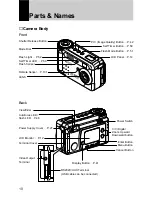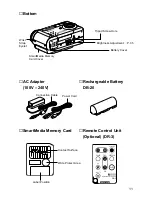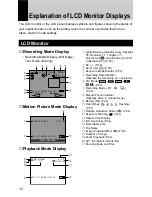21
Playback
Changing the Flash Mode
(P.51-52)
q
Set the mode dial to [
].
w
Press the flash mode button to select a
flash mode.
You can choose Flash Off (
), Auto (
),
Forced Flash (
), or Slow synchro mode
(
: flashing).
The selected mark will be displayed on the
LCD monitor or on the LCD panel.
e
Press the shutter release button to
record the image.
Using the Self-Timer
(P.59)
q
Set the mode dial to [
].
w
Press the self timer button.
The self timer is now set.
The
mark will be displayed on the LCD
monitor or on the LCD panel.
e
Press the shutter release button to
record the image.
The self timer LED will start flashing and the
shutter will be released after a delay of
about 10 seconds.
Playing Back Files
(P.74-79)
q
Slide the power switch on and set the
mode dial to [
].
w
Press the
▼
or
▲
button to select a file
you wish to view
* The multi-image and zoom playback features allow
you to view several image files at once or magnify an
image. (P.77)
Содержание RDC-6000
Страница 40: ...38 ...
Страница 72: ...70 ...
Страница 87: ...Chapter ERASING 4 Erasing a File Image 86 Erase 86 Erase All Images 87 Erase Selected Files Images 88 ...
Страница 108: ...106 ...
Страница 125: ...RICOH CO LTD Ohmori NM Building 1 1 Ohmori kita 2 chome Ota ku Tokyo 143 0016 Japan L 2152547 ...