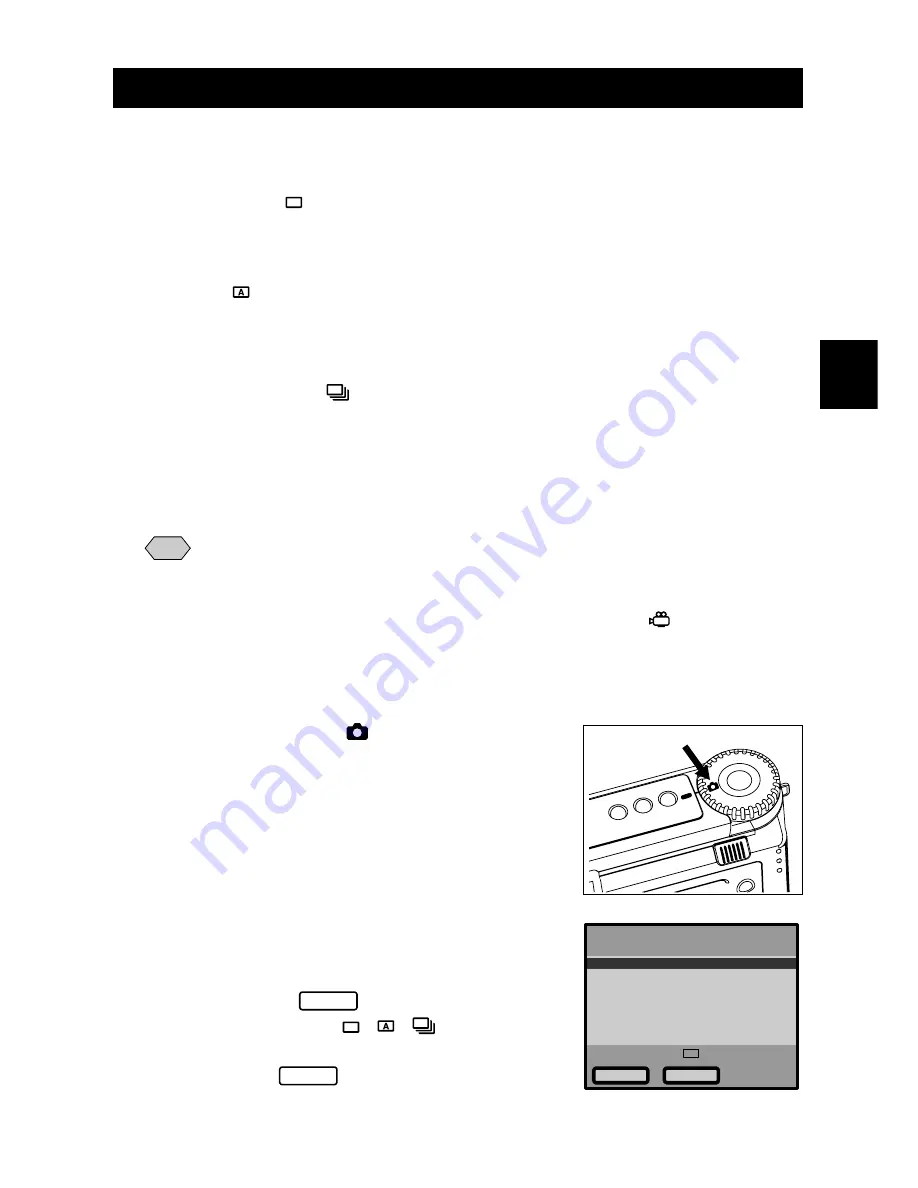
43
Basic Shooting
2
Selecting Recording Mode
The camera offers three recording modes – still, text and Quick Shooting. Select the
mode best suited to your photographic needs.
●
Still image mode
One frame is taken each time the release button is pressed. The frames are stored
one at a time.
●
Text mode
To record text clearly, blacks are made very black and then the surrounding colors are
sensed. The frames are stored one at a time.
●
Quick shooting mode
A series of frames can be taken continuously at the rate of approximately 1 frame/sec.
as long as the release button is pressed. Since the images are stored in the camera
memory, the interval at which frames can be taken is shorter, so the next frame can be
taken faster.
Note
• The initial status is still image mode.
• Set Keep Setting to save the recording mode setting.
See “Keep Settings”. (p.94)
• To use the Motion Picture Mode, set the Mode dial to [
] and then
press the shutter button. Press the shutter button once to start recording
and then press again to stop. See “Recording Motion Picture Mode”.
(p.50)
q
Set the mode dial to [
] and press the
MENU button.
The record menu will be displayed.
w
Press the
▼
or
▲
button to select
[RECORDING MODE].
e
Press the MENU
Change
button to choose
the recording mode (
•
•
).
The recording mode changes each time you
press the MENU
Change
button.
1/2
RECORDING MODE
GRID TEMPLATE
WHITE BALANCE
EXPOSURE MODE
IMAGE ENLARGEMENT
ISO SENSITIVITY
FOCUS
Change
MENU[RECORD]
EXIT
Содержание RDC-6000
Страница 40: ...38 ...
Страница 72: ...70 ...
Страница 87: ...Chapter ERASING 4 Erasing a File Image 86 Erase 86 Erase All Images 87 Erase Selected Files Images 88 ...
Страница 108: ...106 ...
Страница 125: ...RICOH CO LTD Ohmori NM Building 1 1 Ohmori kita 2 chome Ota ku Tokyo 143 0016 Japan L 2152547 ...






























