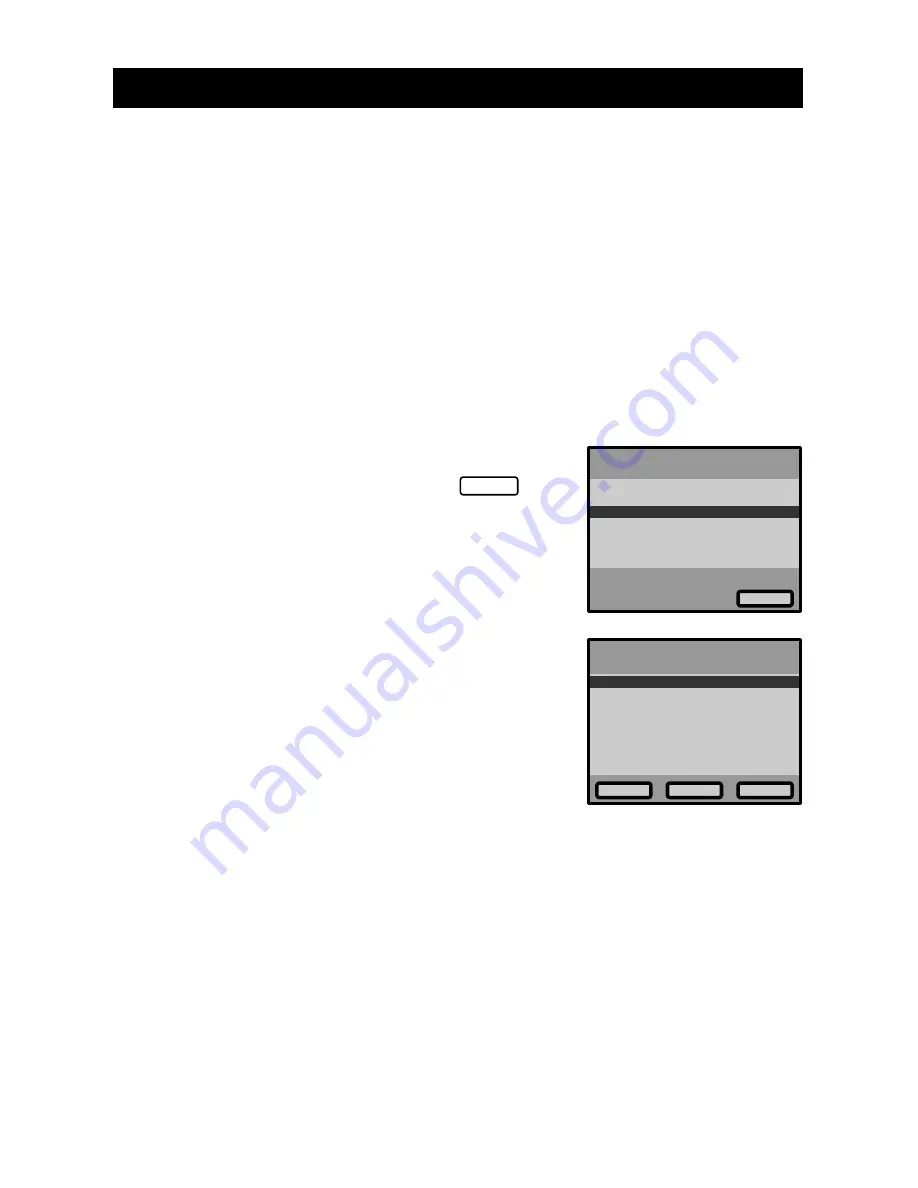
94
Keep Settings
The keep settings mode is for preserving settings after the power is turned off. Each
setting is saved and becomes effective when the camera is powered. The following
settings can be saved.
• FLASH (p.51)
• +/– (Exposure Compensation) (p.54)
• RECORDING MODE (p.43)
• WHITE BALANCE (p.56)
• FOCUS (p.61)
• LANGUAGE (p.97)
• ISO SENSITIVITY (p.64)
• AUTO BRACKET (p.68)
• EXPOSURE MODE (p.53)
• GRID TEMPLATE (p.63)
• REDEYE REDUCTION (p.64)
q
Set the mode dial to [SET].
The set-up menu will be displayed.
w
Press the
▼
or
▲
button to select [KEEP
SETTINGS] and press the ENTER
Select
button.
e
Press the
▼
or
▲
button to select a
mode for setting the keep settings.
1/2
Select
FORMAT
DATE SETTING
KEEP SETTINGS
AUTO POWER OFF
AUTO LCD OFF
LANGUAGE
VIDEO OUT MODE
MENU[SET UP]
FLASH
+/–
WHITE BALANCE
RECORDING MODE
LANGUAGE
ISO SENSITIVITY
FOCUS
AUTO BRACKET
OFF
OFF
OFF
OFF
OFF
OFF
OFF
OFF
OK
Change
Cancel
MENU
[KEEP]
1/2
Содержание RDC-6000
Страница 40: ...38 ...
Страница 72: ...70 ...
Страница 87: ...Chapter ERASING 4 Erasing a File Image 86 Erase 86 Erase All Images 87 Erase Selected Files Images 88 ...
Страница 108: ...106 ...
Страница 125: ...RICOH CO LTD Ohmori NM Building 1 1 Ohmori kita 2 chome Ota ku Tokyo 143 0016 Japan L 2152547 ...






























