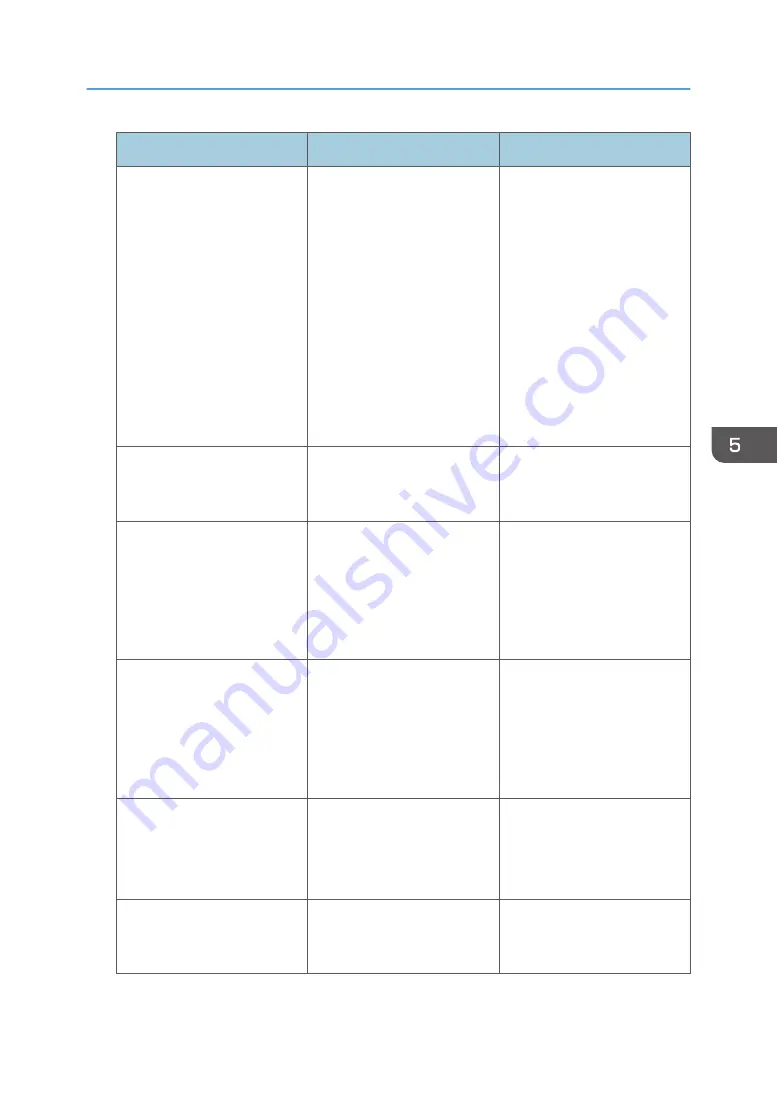
Setting
Description
Setting value
Authentication Method
Specify the method for
authenticating transmission
partners.
(auto setting)
• PSK
• Certificate
If you specify "PSK", you must
then set the PSK text (using
ASCII characters).
If you are using "PSK", specify
a PSK password using up to
32 ASCII characters.
If you specify "Certificate", the
certificate for IPsec must be
installed and specified before
it can be used.
PSK Text
Specify the pre-shared key for
PSK authentication.
Enter the pre-shared key
required for PSK
authentication.
Phase 1
Hash Algorithm
Specify the Hash algorithm to
be used in phase 1.
(auto setting)
• MD5
• SHA1
• SHA256
• SHA384
• SHA512
Phase 1
Encryption Algorithm
Specify the encryption
algorithm to be used in phase
1.
(auto setting)
• DES
• 3DES
• AES-128-CBC
• AES-192-CBC
• AES-256-CBC
Phase 1
Diffie-Hellman Group
Select the Diffie-Hellman
group number used for IKE
encryption key generation.
(auto setting)
• 1
• 2
• 14
Phase 1
Validity Period
Specify the time period for
which the SA settings in phase
1 are valid.
Set in seconds from 300 sec.
(5 min.) to 172800 sec. (48
hrs.).
Configuring IPsec Settings
97
Содержание PRO C9100
Страница 2: ......
Страница 8: ...List of Operation Privileges for Address Books 229 INDEX 231 6...
Страница 24: ...1 Getting Started 22...
Страница 72: ...4 Preventing Leakage of Information from Machines 70...
Страница 116: ...5 Enhanced Network Security 114...
Страница 176: ...6 Managing the Machine 174...
Страница 188: ...7 Troubleshooting 186...
Страница 218: ...System Log Settings User Mach N W File Unset Set System Log R R R R R 8 List of Operation Privileges for Settings 216...
Страница 220: ...Settings User Mach N W File Unset Set Device Access Violation R W 8 List of Operation Privileges for Settings 218...
Страница 235: ......
Страница 236: ...EN GB EN US EN AU M238 1022 2014...
















































