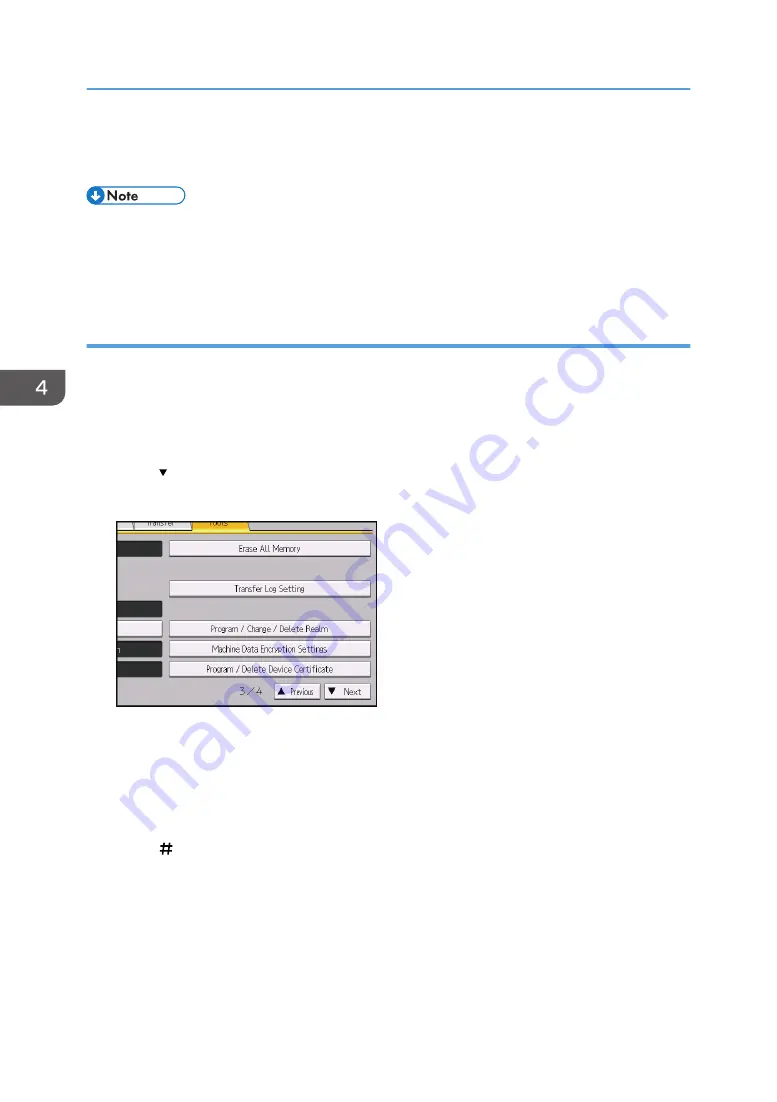
• Format
The hard disk is formatted. Data is not overwritten.
• The default method for erasing is "Random Numbers", and the default number of overwrites is 3.
• NSA stands for "National Security Agency", U.S.A.
• DoD stands for "Department of Defense", U.S.A.
Using Erase All Memory
1.
Disconnect communication cables connected to the machine.
2.
Log in as the machine administrator from the control panel.
3.
Press [System Settings].
4.
Press [Administrator Tools].
5.
Press [ Next] twice.
6.
Press [Erase All Memory].
7.
Select the method of erasing.
If you select [NSA], [DoD], [BSI/VSITR], [Secure Erase], or [Format], proceed to Step 10.
If you select [Random Numbers], proceed to Step 8.
8.
Press [Change].
9.
Enter the number of times that you want to overwrite using the number keys, and then
press [ ].
10.
Press [Erase].
4. Preventing Leakage of Information from Machines
68
Содержание PRO C9100
Страница 2: ......
Страница 8: ...List of Operation Privileges for Address Books 229 INDEX 231 6...
Страница 24: ...1 Getting Started 22...
Страница 72: ...4 Preventing Leakage of Information from Machines 70...
Страница 116: ...5 Enhanced Network Security 114...
Страница 176: ...6 Managing the Machine 174...
Страница 188: ...7 Troubleshooting 186...
Страница 218: ...System Log Settings User Mach N W File Unset Set System Log R R R R R 8 List of Operation Privileges for Settings 216...
Страница 220: ...Settings User Mach N W File Unset Set Device Access Violation R W 8 List of Operation Privileges for Settings 218...
Страница 235: ......
Страница 236: ...EN GB EN US EN AU M238 1022 2014...






























