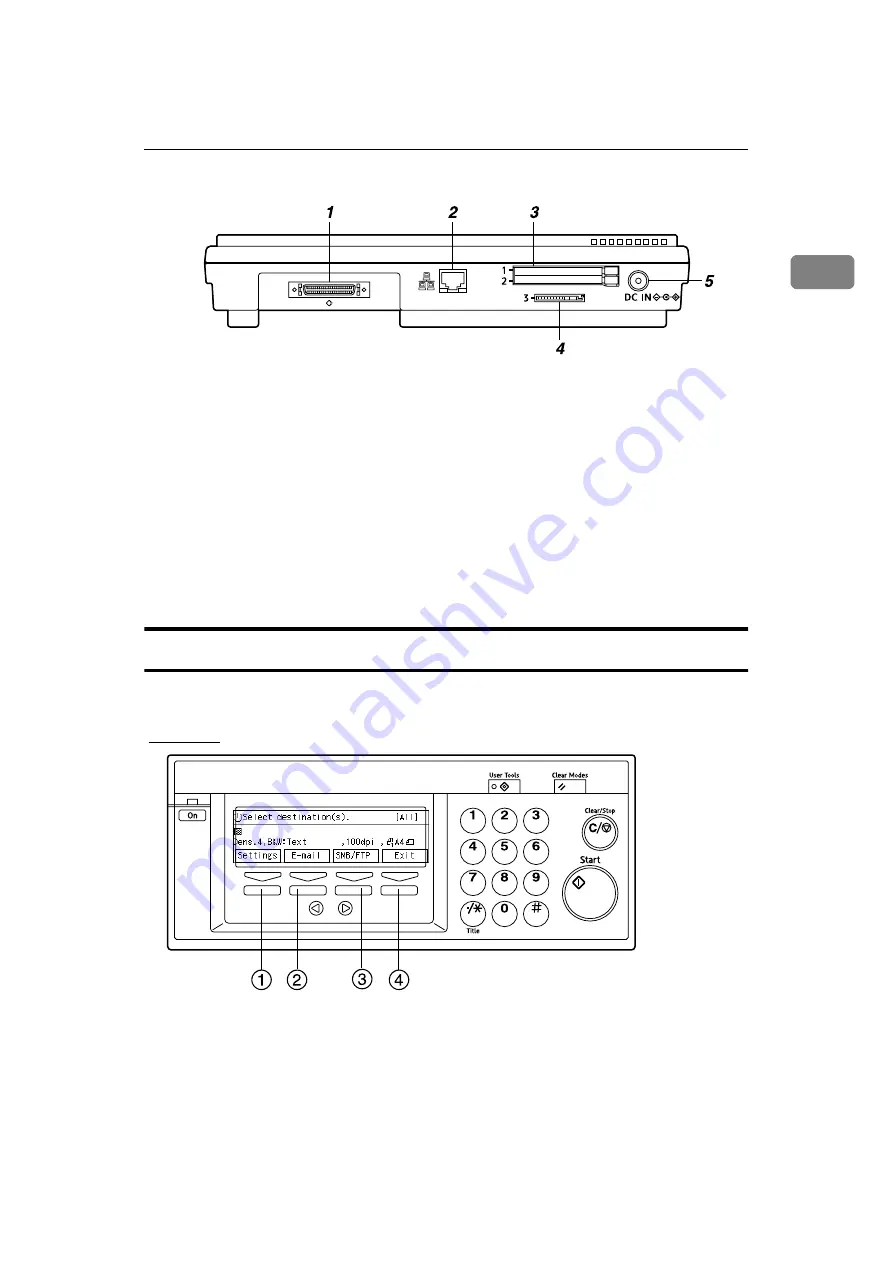
Guide to This Machine
13
1
1.
SCSI connector
Connects with a scanner by the SCSI ca-
ble.
2.
Network interface connector
For connection of an Ethernet network
cable.
3.
PC card slots
This machine has two Type II PC card
slots, and you can use the slot for an op-
tional wireless LAN card by inserting one
of the slots.
4.
SD card slot
Used for the authorized customer engi-
neer's maintenance purposes only.
5.
Power connector
For connection of the bundled AC power
cord.
Using Keys Displayed on the Screen
You can use the function keys, located under the display panel, to operate keys
that appear on the display panel.
Example:
To execute a key operation on the display panel, press the relevant function key.
• Press
A
to select
[
Settings
]
.
• Press
B
to select
[
]
.
• Press
C
to select
[
SMB/FTP
]
.
• Press
D
to select
[
Exit
]
.
ZKJH030J
AHQ101S
Содержание Network Scanning Unit A
Страница 8: ...vi ...
Страница 28: ...What You Can Do With This Machine 20 1 ...
Страница 36: ...Setting Up the Machine 28 2 ...
Страница 118: ...Configuring the Scanner Settings 110 3 ...
Страница 138: ...Sending Scan File by E mail 130 5 ...
Страница 148: ...Sending Scan File by Scan to Folder 140 6 ...
Страница 154: ...Sending Scan File by Scan to FTP 146 7 ...
Страница 164: ...Printing Scanned Image Files 156 8 ...
Страница 168: ...Sending Scan Files Using Delivery Server 160 9 ...
Страница 172: ...Using the Network TWAIN Scanner Function 164 10 ...
Страница 204: ...196 EN USA G829 8602 ...
Страница 206: ...Network Scanning Unit Type A Operating Instructions EN USA G829 8602 ...
















































