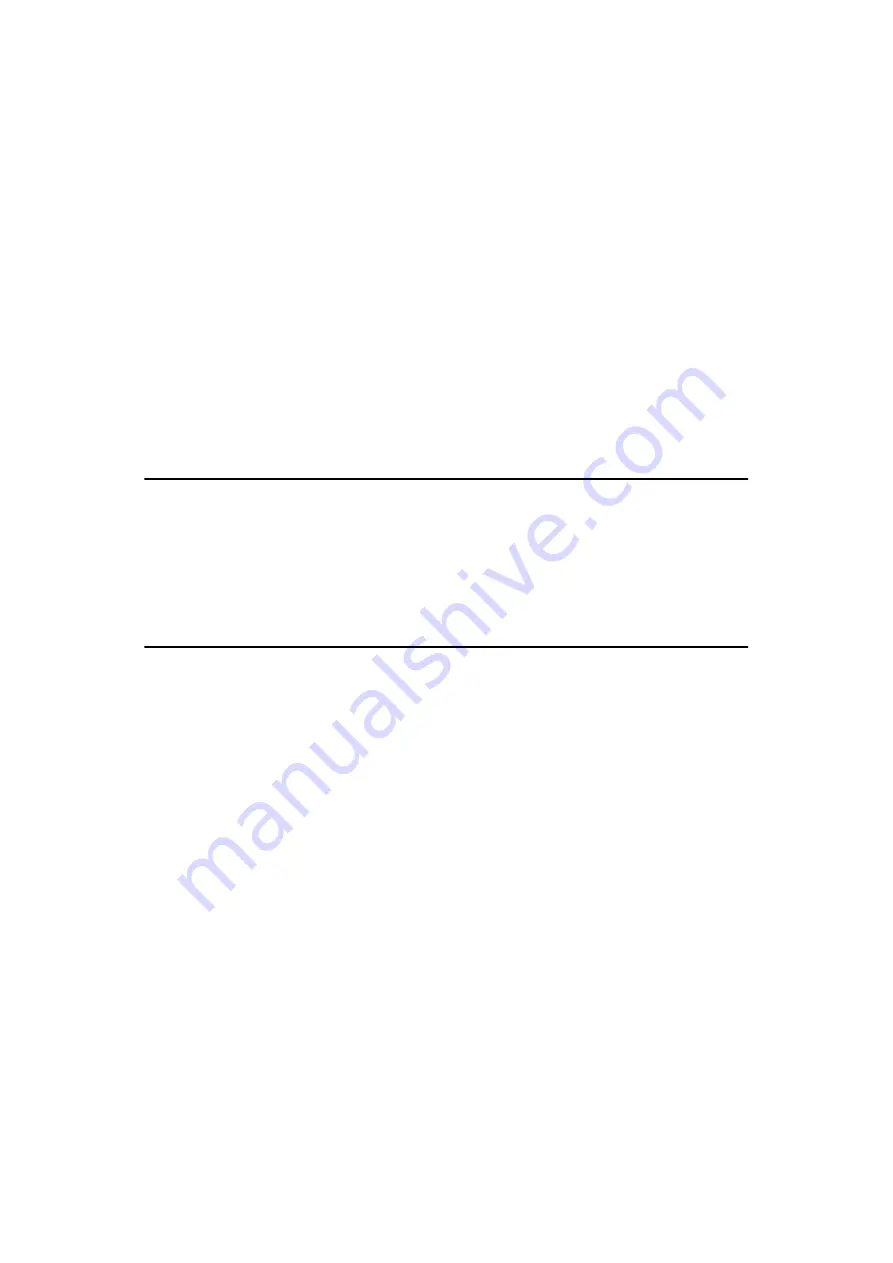
iii
Setup items to be backed-up and restored.......................................................... 100
To create a backup file ........................................................................................100
To restore settings from a backup file .................................................................101
List of Files .............................................................................................................103
Auto Run Program .................................................................................................103
Software for Using for a Network TWAIN Scanner ................................................ 104
System requirements...........................................................................................104
Installing TWAIN Driver .......................................................................................105
System requirements...........................................................................................106
Installing DeskTopBinder Lite..............................................................................107
About SmartDeviceMonitor for Admin and SmartDeviceMonitor for Client .........108
Installing SmartDeviceMonitor............................................................................. 109
4. Setting Originals on a Scanner
About E-mail/Send File or Print Mode.............................................................. 111
Original Orientation ........................................................................................... 112
About Location To Set Originals ............................................................................ 112
When Using Send Scan Function .......................................................................... 112
Settings for Print Scan in Simplex Scanning .......................................................... 113
Settings for Print Scan in Duplex Scanning ...........................................................114
5. Sending Scan File by E-mail
Sender .................................................................................................................116
Subject.................................................................................................................116
File name and file type of an e-mail attachment..................................................116
Related information .............................................................................................117
Selecting Destinations............................................................................................ 120
Selecting Cc Destinations ...................................................................................... 122
Selecting a Subject ................................................................................................122
Selecting a Sender............................................................................................. 126
Performing Scan Operation .............................................................................. 127
To start with originals on the ADF .......................................................................127
To start with an original on the exposure glass ................................................... 128
Содержание Network Scanning Unit A
Страница 8: ...vi ...
Страница 28: ...What You Can Do With This Machine 20 1 ...
Страница 36: ...Setting Up the Machine 28 2 ...
Страница 118: ...Configuring the Scanner Settings 110 3 ...
Страница 138: ...Sending Scan File by E mail 130 5 ...
Страница 148: ...Sending Scan File by Scan to Folder 140 6 ...
Страница 154: ...Sending Scan File by Scan to FTP 146 7 ...
Страница 164: ...Printing Scanned Image Files 156 8 ...
Страница 168: ...Sending Scan Files Using Delivery Server 160 9 ...
Страница 172: ...Using the Network TWAIN Scanner Function 164 10 ...
Страница 204: ...196 EN USA G829 8602 ...
Страница 206: ...Network Scanning Unit Type A Operating Instructions EN USA G829 8602 ...






































