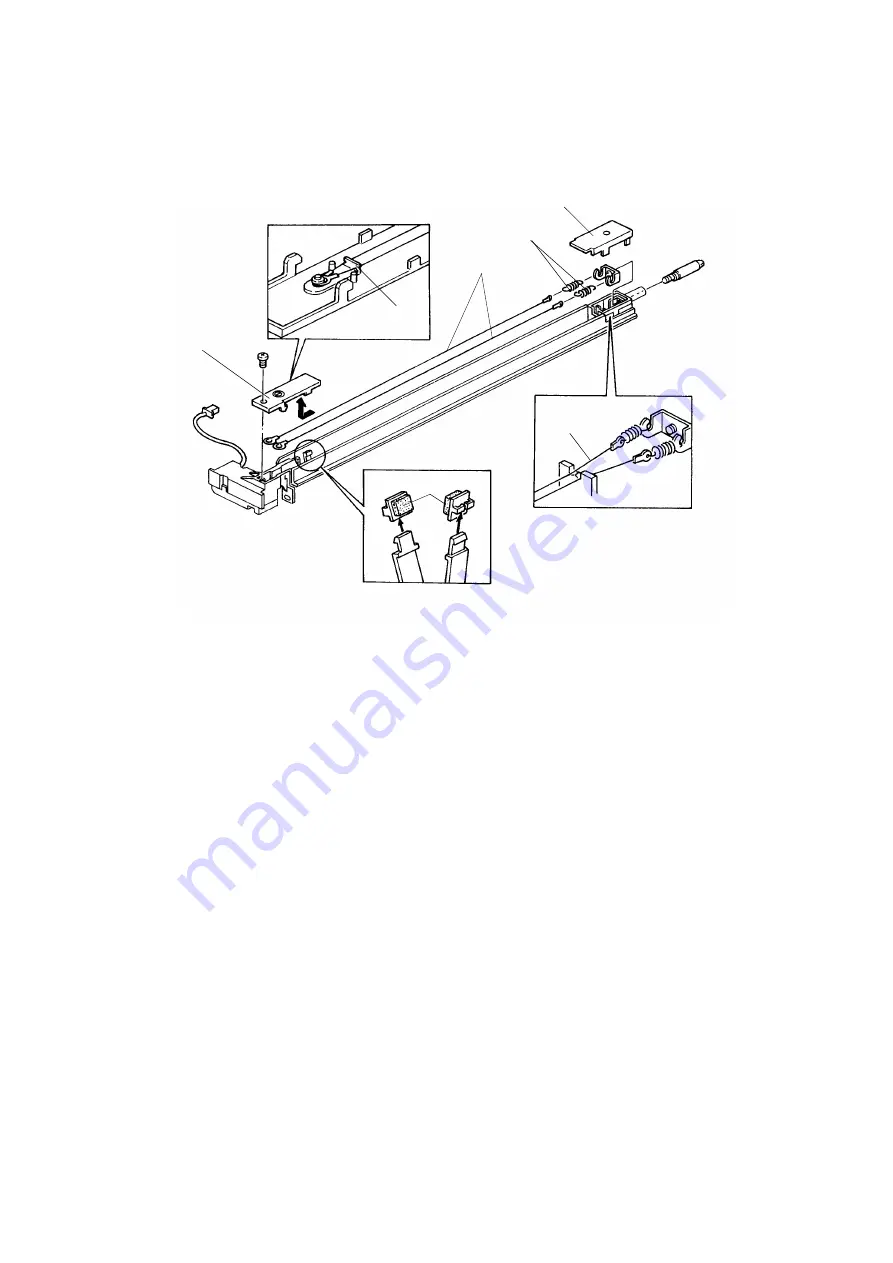
5.2 CHARGE CORONA WIRE AND CHARGE CORONA
CLEANER PAD REPLACEMENT
1. Remove the left inner cover and take out the charge corona unit (1
connector).
2. Remove the rear end block cover [A].
3. Remove the front end block cover [B] (1 screw) and unhook the tension
springs [C].
4. Remove the old corona wires [D] and cleaner pads [E].
5. Clean the corona casing and end blocks.
NOTE: Use water first and then use alcohol to remove toner remaining
on the unit.
6. Install the new cleaner pads and corona wires.
NOTE: Make sure that the corona wires are set in the grooves [F] of the
end blocks and between the cleaner pads correctly.
[B]
[F]
[D]
[C]
[A]
[F]
[E]
A171R590.img
31 July 1995
AROUND THE DRUM
5-47
Содержание FT8680
Страница 3: ...SECTION 1 OVERALL MACHINE INFORMATION ...
Страница 8: ...MEMO 31 July 1995 SPECIFICATIONS 1 5 ...
Страница 23: ...6 5 IMAGE OVERLAY MODE 2ND SIDE A171V505 wmf PAPER PATH 31 July 1995 1 20 ...
Страница 24: ...SECTION 2 DETAILED SECTION DESCRIPTIONS ...
Страница 133: ...Timing Chart 1 Stack 2 Paper Feed A171D551 wmf A171D552 wmf 31 July 1995 DUPLEX 2 109 ...
Страница 159: ...SECTION 3 INSTALLATION ...
Страница 177: ...SECTION 4 SERVICE TABLES ...
Страница 229: ...SECTION 5 REPLACEMENT AND ADJUSTMENT ...
Страница 362: ...SECTION 6 TROUBLESHOOTING ...

































