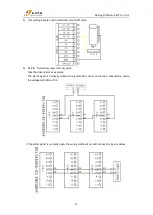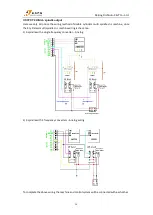Beijing RichAuto S&T Co., Ltd.
18
Setting mode
:
Enter “
Pulse Equiv
”, cursor is in the X axis pulse equivalent position,
press“
” to move cursor as required. Press“
” then, input a new value, and press
“
” to save. To modify X, Y and Z axis value one by one in the same way. Save all changes
and return to the "
Pulse Equivalent
" menu.
Table size
RichAuto system makes the table size as the soft limit values, in order to prevent machine over
travel. Machine size must be less than or equal to the actual size of machine table.
Setting
:
Enter “Table Size”, press “
”to move cursor as required. Press “
” and
input the new value, press “
” to save the changes. To modify X, Y and Z axis value one by
one in the same way. Save all changes and go back to the "Table size" menu.
Spindle Setup
Spindle delay
:
Including start delay and stop delay(
Unit
:
ms)
.
Spindle state
:
To be used to set multi-speed control or simply spindle on/off signal control
parameters. System defaults “3-line8-state”, if user needs “1-line2-state (On/Off)”, just change
the number of lines to 1; See detailed settings at
OUTPUT SIGNAL spindle output wiring.
Home Setup
Home speed
:
The movement speed of each axis when go mechanical origin (ZERO), the system
default X, Y axis home speed: 3000 mm/minute, Z axis home speed: 1800 mm/minute.
Home order
:
Motion sequence of each axis when executing return ZERO (return mechanical
origin).
Including
:
Z,X and Y
Z,X,Y
Z,Y,X
Z only
X and Y,Z
X,Y,Z
Y,X,Z
XY zero
X zero then Y zero
Y,X
zero
None
X zero only
XZ and Y
Home direction
:
Movement direction of each axis when return ZERO. The directions are depend