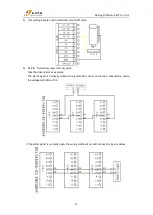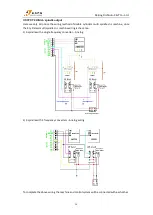Beijing RichAuto S&T Co., Ltd.
26
Set some special settings in the process, according to the actual need to change.
Setting: Press “
” move cursor to where needs to modify, press “
” and select,
then press “
” to save. Return to the upper menu.
Array work
Set array work parameters, including
columncount, Rowcount, Columnspace, Rowspace, Time
Interval
(unit: ms)
Columnspace
:
The distance between the X trend of the file;
Rowspace: The distance between the Ytrend of the file;
Total Processing times= columncount* Rowcount
Time Interval: System default 0, it means not wait.
During processing, if user wants to change processing materials aftercompletion of each
processing, needs to set time interval as a negative number.
Whenthe first time processing is completed, the screen prompt “Waiting for the next array
processing…”, at this moment, user should press any key to start the next array processing, if user
doesn’t press any key, the system will keep waiting.
Starting array work, press “
” the system prompts advanced processing list, then
user could choose the array work from it.