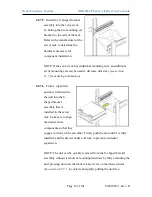Radio Frequency Systems
BD210WLP Series Air Dryer User’s Guide
Page 4 of 101
100518832 – Rev. B
3. Table of Contents
1. Welcome & Congratulations ....................... 3
2. Introduction .................................................. 3
3. Table of Contents .......................................... 4
4. Safety & Warning Information ................... 6
5. Overview & Specifications ........................... 9
5.1 Product Description ................................. 9
5.2 Key Features ............................................ 9
5.3 BD210WLP Series Air Dryer Models ..... 9
5.4 Technical Specifications ........................ 10
5.5 Dryer Function Overview ...................... 11
6. Installing Your Dryer ................................. 12
6.1 Safety & Warning Information .............. 12
6.2 Before You Begin .................................. 13
6.3 Included Contents .................................. 14
6.4 Required Tools and Materials ................ 15
6.5 Installation Steps .................................... 15
6.6 Installation Checklist ............................. 27
6.7 Moving Your Dryer ............................... 27
7. Registering Your Dryer.............................. 28
8. Operating Your Dryer ............................... 29
8.1 Safety & Warning Information .............. 29
8.2 Connecting Air Supply Lines to the Dryer
..................................................................... 30
8.3 Depressurizing the Dryer ....................... 31
8.4 Powering the Dryer ON & OFF ............. 31
8.5 Using the Front Panel Display ............... 32
8.6 Identifying Dryer Alarms ...................... 34
8.7 Adjusting & Resetting Dryer Set Points 36
8.8 Open Panel ............................................. 48
8.9 Setting the System Pressure ................... 48
8.10 Setting the Outlet Pressure ................... 49
8.11 Connecting to Common Alarm
Terminals ..................................................... 49
8.12 Connecting via Web Browser .............. 50
8.13 Using the Status Screen ....................... 52
8.14 Using the Setup Screen ........................ 54
8.15 Using the Event/Alarm Screen ............. 56
8.16 Using the Firmware Screen .................. 57
8.17 Connecting via SNMP ......................... 58
9. Testing Your Dryer .................................... 59
9.1 Safety & Warning Information .............. 59
9.2 Measuring Compressor Amp Draw ....... 60
9.3 Measuring Compressor Voltage ............ 61
9.4 Measuring Incoming Voltage ................ 62
9.5 Testing Consistent Heatless Dryer
Cycling......................................................... 63
9.6 Measuring Heatless Dryer Solenoid
Voltage......................................................... 63
9.7 Testing Air Dryer Fan ............................ 64
9.8 Testing Compressor ON/OFF Cycling .. 65
9.9 Testing High Compressor Last Run Time
Alarm ........................................................... 66
9.10 Testing Humidity Alarm and System
Shutdown ..................................................... 67
9.11 Testing High Outlet Pressure Alarm .... 69
9.12 Testing Low Outlet Pressure Alarm..... 71
9.13 Testing Air Fittings & Hoses for Leaks
..................................................................... 72
10. Maintaining Your Dryer .......................... 74
10.1 Safety & Warning Information ............ 75
10.2 Six Month Maintenance ....................... 77
10.3 Annual Maintenance ............................ 78
11. Replacement Parts & Accessories ........... 79
11.1 Dryer Parts ........................................... 79
Содержание BD210WLP Series
Страница 2: ......