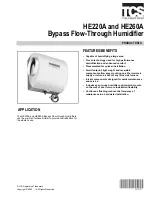Radio Frequency Systems
BD210WLP Series Air Dryer User’s Guide
Page 42 of 101
100518832 – Rev. B
device type. If the device type displayed does not match your dryer
type it will need to be changed
8.7.11
Reset Device Type
8.7.11.1
Using this menu
will reset the device
type and restart the
device. On the next
boot the system will ask the user to set the device type before the
system boots up. This is primarily for internal use
8.7.12
Backlight Dim
8.7.12.1
When Backlight
Dim is enabled, the
LCD backlight will
turn off after 60
seconds. If it is disabled, the backlight will stay on continuously.
8.7.13
Alarm Threshold Adjustment
–
8.7.13.1
The adjustable
alarm thresholds are as
follows
:
o
High Outlet – Alarm
threshold for high outlet pressure
o
Low Outlet – Alarm
threshold for low
outlet pressure
Содержание BD210WLP Series
Страница 2: ......