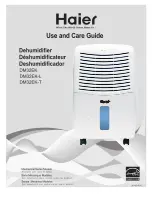Radio Frequency Systems
BD210WLP Series Air Dryer User’s Guide
Page 48 of 101
100518832 – Rev. B
8.7.20
MAC address
8.7.20.1
This screen
displays the
dryer’s MAC
address. This is
useful if your IT department uses MAC filtering to block device access
on the network
8.8 Open Panel
8.8.1
Open panel latches and remove
the top panel.
8.9 Setting the System Pressure
With Compressor running:
8.9.1
Open Panel (see section 8.8 ).
8.9.2
Pull the Capacity Control Valve knob
out.
8.9.3
Turn the knob until the reading on the
Pressure Gauge is
50 PSI (344.7 KPa)
.
8.9.4
Push the knob in to lock.
8.9.5
Close Panel.
Содержание BD210WLP Series
Страница 2: ......