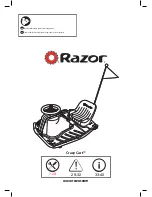96
Aero
®
21. Montage Heat/Sound
Beam
(vervolg 5)
21.4 Instellen van de Heat
via Situo io handzender
Opmerking:
Controleer of het apparaat
voorzien is van voeding 230V.
• Kies het gewenste kanaal op de Situo io
handzender. A
• Druk tegelijk kort op de UP en DOWN
toets van de Situo io handzender tot het
verwarmingselement even aan en daarna
weer uit gaat. B
• Druk kort op de PROG knop op de achter-
zijde van de Situo io handzender. Het
verwarmingselement gaat terug even aan
en daarna uit, om aan te geven dat de io
zender geprogrammeerd is in de Heating
IO Receiver. C
21. Mounting Heat/Sound
Beam
(continued 5)
21.4 Set up the Heat using
the Situo io hand-held
remote
Note:
Check if the device has 230V power.
• Select the desired channel on the Situo io.
A
• Press the UP and DOWN buttons briefly at
the same time on the remote until the Situo
io heating element briefly switches on and
then switches off. B
• Press the PROG button briefly on the back
of the Situo io remote. The heating element
briefly switches on and then off to indicate
that the io remote is programmed in the
Heating IO Receiver. C
21. Montage Heat/Sound
Beam
(Fortsetzung 5)
21.4 Einstellen des Heat
mit den Situo io-Hand-
sender
Hinweis:
Kontrollieren Sie, ob das Gerät
an die 230-V-Stromversorgung angeschlos-
sen ist.
• Wählen Sie den gewünschten Kanal am
Situo io. A
• Drücken Sie kurz gleichzeitig auf die
UP- und die DOWN-Taste des Situo io
Senders, bis sich das Heizelement kurz ein-
und dann wieder ausschaltet. B
• Drücken Sie kurz auf die PROG-Taste auf
der Rückseite des Situo io Senders. Das
Heizelement schaltet sich kurz wieder ein
und dann aus, um anzuzeigen, dass der io
Sender im Heating IO Receiver program-
miert ist. C
21. Montage Heat/Sound
Beam
(suite 5)
21.4 Réglage de l’élément
de chauffage par la
télécommande Situo io
Remarque :
contrôlez que l’appareil est
bien sous tension (230 V).
• Choisissez le canal souhaité sur l’émetteur
Situo io. A
• Appuyez brièvement simultanément sur les
touches UP et DOWN de l’émetteur Situo
io jusqu’à ce que l’élément de chauffage
HEAT s’allume et s’éteigne ensuite. B
• Appuyez ensuite brièvement sur la touche
PROG à l’arrière de la télécommande
Situo io. L’élément de chauffage s’allume
et s’éteint ensuite pour indiquer que l’émet-
teur io est programmé dans le récepteur IO
du chauffage. C
Содержание Aero io
Страница 1: ...Handleiding Notice de montage Anleitung Manual Aero...
Страница 11: ...11 Aero A D B E C SPAN SPAN PIVOT PIVOT MOTOR SIDE...
Страница 13: ...13 Aero A C B M8 x 20 G6025211 M6 x 20 6025188 M6 x 70 G6020988...
Страница 15: ...15 Aero 90 90 D1 D2 90 90 C D A B M8 x 20 G6025211...
Страница 17: ...17 Aero A C D SEALTRANS SEALTRANS MOTOR INSIDE INSIDE CLICK CLICK B C M8 x 20 G6025211...
Страница 19: ...19 Aero D E M8 x 20 C SEALTRANS A M 4 x 25 G6001753...
Страница 23: ...23 Aero A B S E A L T R A N S SEALTRANS SEALTRANS SEALTRANS SEALTRANS A 1 A 5 A 2 A 6 A 3 A 4...
Страница 25: ...25 Aero A C B D MOTOR MOTOR MOTOR MOTOR M4 x 12 M4 x 12 3 5 x 16 G6000715...
Страница 27: ...27 Aero A C D B E G6025204 M8 x 40 MOTOR MOTOR...
Страница 29: ...29 Aero A C B D S2 S1 S2 S1 MOTOR MOTOR S2 3 5 x 16 G6000715 S1 MOTOR MOTOR M4 x 12...
Страница 31: ...31 Aero A B S2 3 5 x 16...
Страница 33: ...33 Aero A B S1 3 5 x 16...
Страница 35: ...35 Aero A C D B E MOTOR MOTOR G6001737 M8 x 40...
Страница 37: ...37 Aero A C B D...
Страница 43: ...43 Aero prog Situo 5 Variation A M io Pure II 5 sec A C B...
Страница 49: ...49 Aero A C B...
Страница 51: ...51 Aero A B 3 5 x 16 D C 3 5 x 16 G6000731 3mm...
Страница 53: ...53 Aero B A...
Страница 55: ...55 Aero FA CLEAN A C B...
Страница 57: ...57 Aero B C D M6 x 16 A...
Страница 61: ...61 Aero D A B C PIVOT SPAN...
Страница 65: ...65 Aero D A B C PIVOT SPAN...
Страница 69: ...69 Aero C D P1 M P2 S1 S2 P1 M LED LED LED P1 M P2 S1 S2 P1 M A B...
Страница 73: ...73 Aero A White LED Receiver io 230V B Lineo Led white LED white LED white LED white LED white...
Страница 75: ...75 Aero B LED white LED white LED white LED white A UpDown Led white White LED Receiver io 230V...
Страница 77: ...77 Aero A UpDown Led RGB RGB LED Receiver io 230V B LED RGB LED RGB LED RGB LED RGB...
Страница 87: ...87 Aero A C B D M6 x 10 min 12 M6 X 16...
Страница 89: ...89 Aero A C 4 mm B D...
Страница 91: ...91 Aero tooltip tooltip tooltip tooltip C A B...
Страница 95: ...95 Aero A E C D B F 4 cm...
Страница 97: ...97 Aero 0 5 sec ON OFF A B ON OFF prog Situo 5 Variation A M io Pure II C...
Страница 103: ...103 Aero A E C D B F 4 cm...
Страница 111: ...111 Aero A...
Страница 117: ...117 Aero...
Страница 118: ...118 Aero...
Страница 119: ...119 Aero...