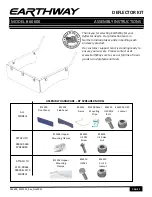82
Aero
®
20. Configuring the LED
lighting
(continued 2)
20.3 Setting the Situo
Variation io remote
control to user MODE 2
The Situo Variation io comes with 4 pre-pro-
grammed user modes. This enables you to
choose the right user mode depending on the
system type of the group to be controlled.
Mode 2:
active dimmer to change lighting
or heating.
• The hand-held remote is in mode 3 as
standard. First, select the channel to be
adjusted in the Situo 5 Variation A/M io.
A
• Remove the cover at the back of the remote
control. B
• Press button E (the button furthest to the
right).
− 1 brief press: requests the mode
connected to the group.
− Multiple presses: changes the mode
connected to the group. C
• Fasten the rear cover back in place.
Note:
Every channel has its own mode. It
is recommended to place the channel of the
white LEDs and the roof also in MODE 2.
Repeat the above steps for these channels as
well. This way you can dim the white leds
and tilt the blades with the scroll wheel.
20. Einstellen der LED-
Beleuchtung
(Fortsetzung 2)
20.3 Situo Variation
io-Handsender in
Gebrauchsmodus 2
setzen
Der Situo Variation io verfügt über 4 vorpro-
grammierte Gebrauchsmodi. Damit können
Sie abhängig vom Systemtyp der zu bedie-
nenden Gruppe den richtigen Gebrauchsmo-
dus wählen.
Modus 2:
Der Dimmer ist aktiv, um die
Beleuchtung oder Heizung zu variieren.
• Der Handsender befindet sich standardmä-
ßig im Modus 3. Wählen Sie am Situo 5
Variation A/M io erst den anzupassenden
Kanal. A
• Entfernen Sie die Abdeckung auf der Rück-
seite der Fernbedienung. B
• Drücken Sie auf die Taste E (Dies ist die
Taste ganz rechts).
− 1x kurz drücken: Abfrage des mit der
Gruppe verbundenen Modus.
− Mehrmals drücken: Änderung des mit
der Gruppe verbundenen Modus. C
• Bringen Sie die hintere Abdeckung wieder
an.
Hinweis:
Jeder Kanal hat seinen eigenen
Modus. Es wird empfohlen, auch den Kanal
der weißen LEDs und das Dach auf MODUS
2 zu setzen. Wiederholen Sie die oben
beschreibenen Vorgang für diese Kanäle.
Auf diese Weise können Sie die weißen LEDs
dimmen und die Lamellen kippen mit das
Scrollrad.
20. Réglage de l’éclairage LED
(suite 2)
20.3 Placer la télécommande
Situo Variation io en
MODE 2
La télécommande Situo Variation io a 4
modes d’utilisation préprogrammés. Vous
pouvez choisir le mode d’utilisation correct
selon le type de système et le groupe à
commander.
Mode 2 :
le dimmer est actif pour moduler
l’éclairage ou le chauffage.
• La télécommande est en mode 3 en stan-
dard. Sélectionnez d’abord le canal à
adapter pour la télécommande Situo 5
Variation A/M io. A
• Enlevez le couvercle à l’arrière de la télé-
commande. B
• Appuyez sur la touche E (c’est la touche à
l’extrémité droite).
− Appuyer 1x brièvement = consulter le
mode couplé au groupe.
− Appuyer plusieurs fois = changer le
mode couplé au groupe. C
• Replacez le couvercle arrière.
Remarque :
Chaque canal a son mode
propre. Il est recommandé de placer le canal
des LED blanc et le toit en mode 2. Répétez
l’opération ci dessus pour ces canaux. Vous
pouvez ainsi faire varier l’intensité des leds
blancs et incliner les lames à l’aide de la
roulette.
20. Instellen LED verlichting
(vervolg 2)
20.3 Situo Variation
io handzender in
gebruiks MODUS 2
plaatsen
De Situo Variation io heeft 4 voorgeprogram-
meerde gebruiksmodi. Hiermee kunt u de
juiste gebruiksmodus kiezen afhankelijk van
het type systeem van de te bedienen groep.
Modus 2:
De dimmer is actief voor het varië-
ren van de verlichting of de verwarming.
• De handzender staat standaard in modus
3. Selecteer bij de Situo 5 Variation A/M
io eerst het aan te passen kanaal. A
• Verwijder het deksel achteraan de
afstandsbediening. B
• Druk op de toets E (dit is de toets uiterst
rechts).
− 1x korte drukken: opvragen van de aan
de groep gekoppelde modus.
− Meerdere drukken: veranderen van de
aan de groep gekoppelde modus. C
• Maak het achterdeksel weer vast.
Opmerking:
Ieder kanaal heeft zijn eigen
modus. Het is aan te raden om ook het kanaal
van de witte leds en het dak op gebruiksmo-
dus 2 te plaatsen. Herhaal voor deze kana-
len dus ook bovenstaande handelingen. Zo
kan u de witte leds dimmen en de lamellen
kantelen dmv het scroll wiel.
Содержание Aero io
Страница 1: ...Handleiding Notice de montage Anleitung Manual Aero...
Страница 11: ...11 Aero A D B E C SPAN SPAN PIVOT PIVOT MOTOR SIDE...
Страница 13: ...13 Aero A C B M8 x 20 G6025211 M6 x 20 6025188 M6 x 70 G6020988...
Страница 15: ...15 Aero 90 90 D1 D2 90 90 C D A B M8 x 20 G6025211...
Страница 17: ...17 Aero A C D SEALTRANS SEALTRANS MOTOR INSIDE INSIDE CLICK CLICK B C M8 x 20 G6025211...
Страница 19: ...19 Aero D E M8 x 20 C SEALTRANS A M 4 x 25 G6001753...
Страница 23: ...23 Aero A B S E A L T R A N S SEALTRANS SEALTRANS SEALTRANS SEALTRANS A 1 A 5 A 2 A 6 A 3 A 4...
Страница 25: ...25 Aero A C B D MOTOR MOTOR MOTOR MOTOR M4 x 12 M4 x 12 3 5 x 16 G6000715...
Страница 27: ...27 Aero A C D B E G6025204 M8 x 40 MOTOR MOTOR...
Страница 29: ...29 Aero A C B D S2 S1 S2 S1 MOTOR MOTOR S2 3 5 x 16 G6000715 S1 MOTOR MOTOR M4 x 12...
Страница 31: ...31 Aero A B S2 3 5 x 16...
Страница 33: ...33 Aero A B S1 3 5 x 16...
Страница 35: ...35 Aero A C D B E MOTOR MOTOR G6001737 M8 x 40...
Страница 37: ...37 Aero A C B D...
Страница 43: ...43 Aero prog Situo 5 Variation A M io Pure II 5 sec A C B...
Страница 49: ...49 Aero A C B...
Страница 51: ...51 Aero A B 3 5 x 16 D C 3 5 x 16 G6000731 3mm...
Страница 53: ...53 Aero B A...
Страница 55: ...55 Aero FA CLEAN A C B...
Страница 57: ...57 Aero B C D M6 x 16 A...
Страница 61: ...61 Aero D A B C PIVOT SPAN...
Страница 65: ...65 Aero D A B C PIVOT SPAN...
Страница 69: ...69 Aero C D P1 M P2 S1 S2 P1 M LED LED LED P1 M P2 S1 S2 P1 M A B...
Страница 73: ...73 Aero A White LED Receiver io 230V B Lineo Led white LED white LED white LED white LED white...
Страница 75: ...75 Aero B LED white LED white LED white LED white A UpDown Led white White LED Receiver io 230V...
Страница 77: ...77 Aero A UpDown Led RGB RGB LED Receiver io 230V B LED RGB LED RGB LED RGB LED RGB...
Страница 87: ...87 Aero A C B D M6 x 10 min 12 M6 X 16...
Страница 89: ...89 Aero A C 4 mm B D...
Страница 91: ...91 Aero tooltip tooltip tooltip tooltip C A B...
Страница 95: ...95 Aero A E C D B F 4 cm...
Страница 97: ...97 Aero 0 5 sec ON OFF A B ON OFF prog Situo 5 Variation A M io Pure II C...
Страница 103: ...103 Aero A E C D B F 4 cm...
Страница 111: ...111 Aero A...
Страница 117: ...117 Aero...
Страница 118: ...118 Aero...
Страница 119: ...119 Aero...