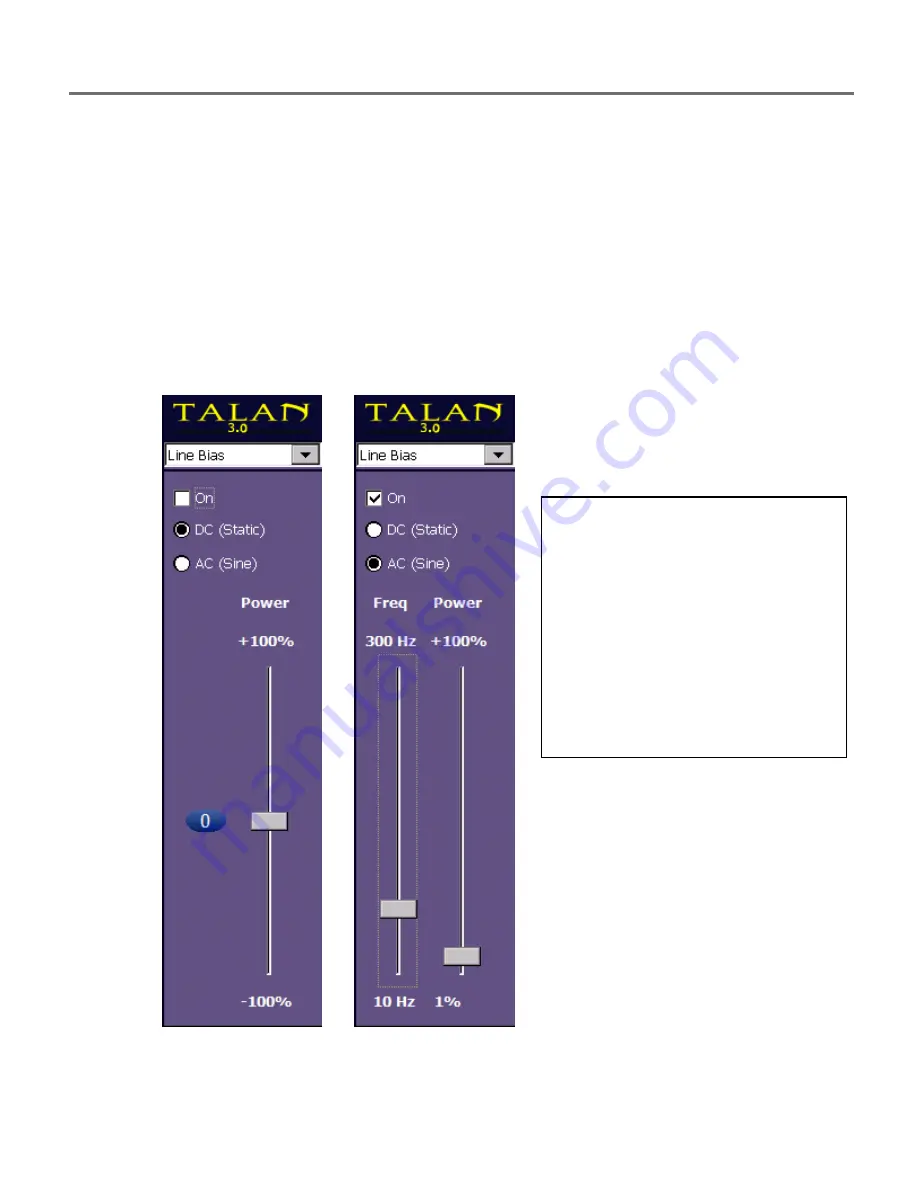
MANUAL TEST FUNCTIONS
71
Line Bias
The TALAN provides the ability to put a voltage bias on the line to enhance other types of
testing. This line bias voltage can range up to +/- 80 volts DC. TALAN can also provide AC bias
ranging from 10 Hz to 300 Hz.
Application of a line bias should only be performed on an isolated line that is not connected to
a switch.
By placing voltage on a line, you may power an electret microphone or provide power to a tap
to increase the probability of detection.
To activate line bias function, press the
B
button to access the following dashboard.
It is highly recommended
that the rotary dial be used
to adjust the power level of
the Line bias function. The
rotary dial provides a much
finer control, while the
stylus may provide quick,
large, jumps in voltage. You
should be careful not to put
too much voltage on a line.
Содержание TALAN 3.0
Страница 2: ......
Страница 33: ...MANUAL TEST FUNCTIONS 33 Select the name of the data set you want to recall and select OK...












































