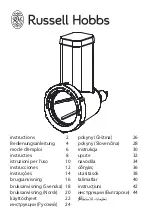30
The vacuum level reachable by the machine is conditioned by the equality and shape of the food (or objects) in the bag. Some food
(fish, tomatoes, etc.) contain liquids that when compressed leak and can be sucked in causing damage to the machine, and foodstuffs
that due to their poor consistency can become crushed or damaged by an excessive vacuum level; for this food, you are advised to
check the level of adherence of the bag and proceed to welding before any crushing.
SALVASPESA Line
Vacuum level display led
Sealing bar 32 cm (for 30 cm bags).
Air intake for container attachment.
Absorbed maximum power: 180W
Vacuum maximum level: -850 mbar
Suction capacity: 18 l/min
Included in the packaging, unless otherwise indicated on the packaging
:
20 bags 20x30 cm
Models:
9340 N, 9342 N, 9342 NS, 9342 NT, 9342 NB, 9342 NR,
9344 N, 9346 N, 9346 NF, 9348 N, 9348 NF
Salvaspesa legend
23.
Vacuum pump start switch;
24.
Sealing switch;
25.
Pump on yellow led
26.
Vacuum packing green led
27.
Vacuum level red led
28.
Cover;
29.
Cover opening valve;
30.
Vacuum chamber;
31.
Sealing bar;
32.
Air suction socket;
33.
Guide;
USE MANUAL
-
Insert the power cable plug in an electricity socket corresponding to the voltage planned and wait 15 seconds, the appliance is
powered and ready to work.
-
Pressing the switch (1.) the vacuum pump starts air suction: pressing the switch again, the machine stops working.
-
The appliance will automatically start the sealing cycle once the preset vacuum level has been reached, it is however possible
at any time to start the sealing cycle by pressing the switch (2.), the machine will automatically stop working after an interval of
programmed time, or when the start switch is pressed.
-
ATTENTION: if the appliance has already begun automatic sealing, pressing the switch (2.) the sealing function is interrupted
and the machine stops after the cooling time set.
-
The green led (4) also serves as a counter for the sealing time, during this operation the led flashes for as many times as the
sealing power unit is set.
-
When the red led switches on it indicates a sufficient vacuum level was reached, it is however possible to delay sealing by
passing to manual operation to obtain a higher vacuum level; this operation does not damage the machine in any way.
CHANGING SETTINGS
The settings programmed will stay saved even after the machine is switched off
SEALING TIME
To change the sealing power set, proceed as follows:
- Connect the appliance to the electrical mains.
- Press and release the sealing button (2) 10 times within 10 seconds; the green led, if on the model, will quickly flash to indicate you
entered programming mode.
- If the green led is not flashing, it means the first part of programming is not correctly executed.
- Press and release the running button (1) as many times as the desired time/power unit; the green led, if on the model, flashes on each
impulse.
- If the running switch is pressed for the first time (1) and the appliance starts the suction function, switch off the machine and repeat the
programming procedure.
- Wait 10 seconds without pressing the buttons or disconnect the appliance from the electrical mains, (by doing so, the settings are
saved)
ATTENTION!!
Do not set more than 9 power units, the Teflon belt on the sealing bar could get damaged beyond that threshold.
TO RESET THE INITIAL FACTORY VALUES:
-
Disconnect the machine from the electrical mains.
-
Press the buttons and keep them pressed.
-
Insert the plug in the electricity socket.
-
Wait for the green led to switch on and release the buttons.
PASS FROM AUTOMATIC TO MANUAL FUNCTIONING:
-
Disconnect the machine from the electrical mains.
-
Press the start button and keep it pressed.
-
Insert the plug in the electricity socket.
-
Wait for the green led to switch on and release the button.
PASS FROM MANUAL TO AUTOMATIC FUNCTIONING:
-
Disconnect the machine from the electrical mains.
-
Press the sealing button and keep it pressed.
Содержание 9340 N
Страница 2: ...2 FAMILY 9700 N 9700 NF 9701 N 9701 NF...
Страница 4: ...4 IMMAGINI DI FUNZIONAMENTO Immagine 1 Immagine 2 Immagine 6 Immagine 7...
Страница 47: ......
Страница 48: ...GARANZIA...