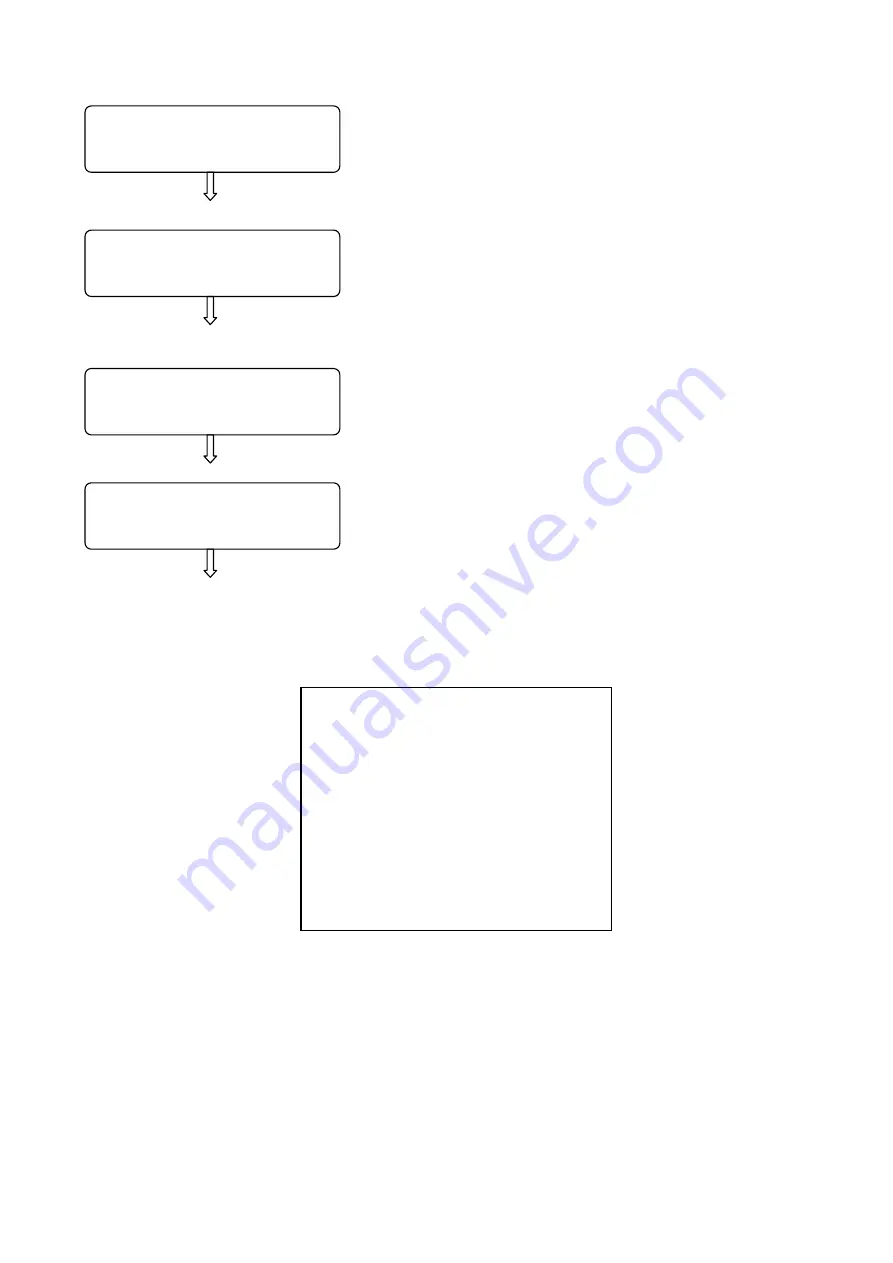
DOCUMENTATION RESERVED FOR RCH SERVICE CENTERS.
RCH TOUCH ME
- -
16
F) Insert the current number of the document (0) and
press [CASH]
G) Insert the current number of the Z daily report (0)
and press [CASH]
After the setup of Date/Time and the receipts number, it’s displayed:
H) press the key [CASH]
I) After a few seconds a message will indicate E.J.
initialization; a receipt is printed with the initialization
date of the first E.J. (electronic journal).
J)
When “OK” is visualized, press [CASH] to exit.
EJ Activation completed
ECR is ready to work with the control box
** EJ FISKAL **
E.J. 01 INITIALIZED
DATUM 01/05/12 TID 15:30
CLK 1
01/05/2012 15:30
DOK.NR. 00000001
** EJ FISKAL **
Example of EJ Activation receipt
The display returns to the main menu; to exit the menu press [Void Receipt/Void].
IMPORTANT NOTE
: After every total reset or upgrade procedure, ECR is no longer
active. You must repeat Step 1, 2 and 3 to restart to work.
NOTE
:
:
if the Electronic Journal has been activated yet, you’ll visualize the following
message on the clerk display: “E.J. ÄNNU EJ AKTIVERAD! [CL]”, press [CL] to returns to
the main menu.
AKTIVERA E.J.
OK
NY DOKUMENT NR.
0
NY Z RAPPORT NR.
0
SÄTT IN NY MMC tryck
på tangent






























