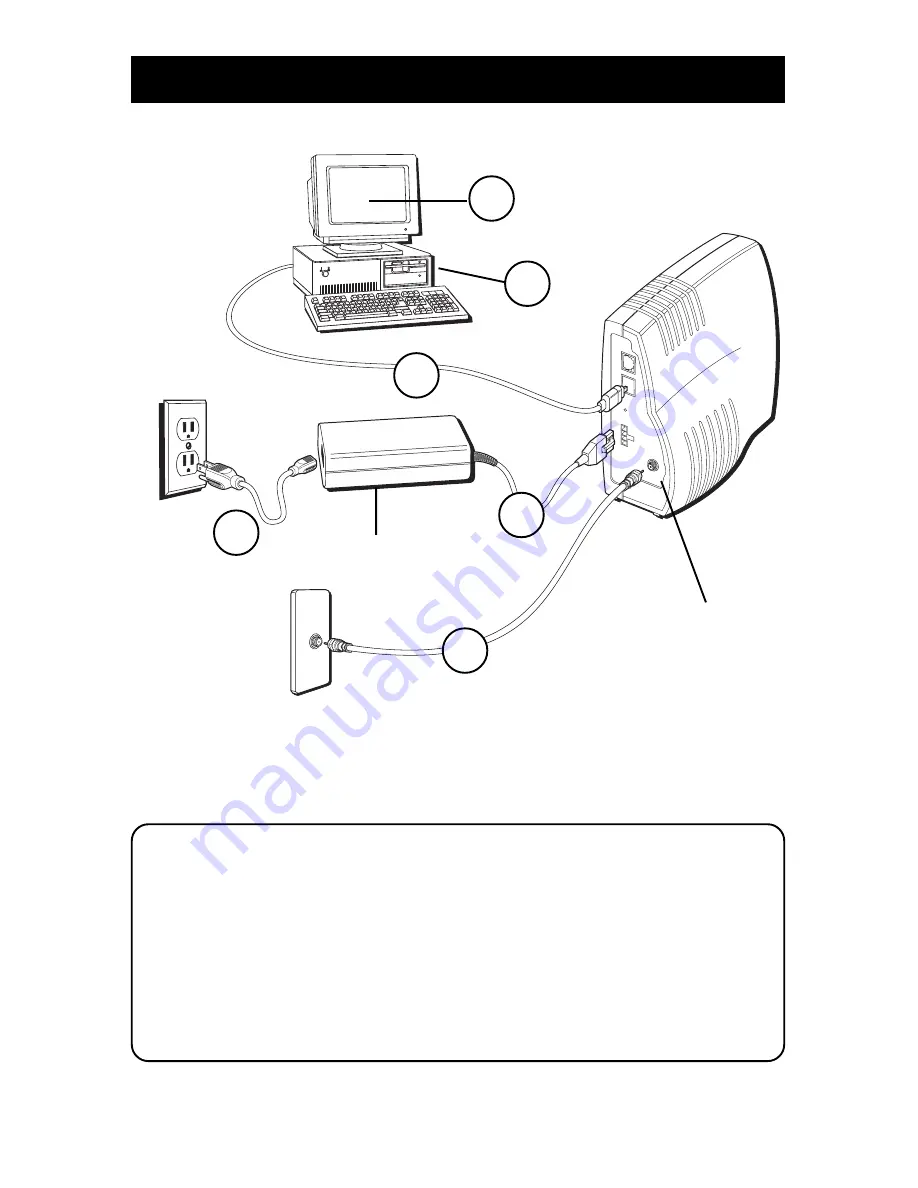
7
Connecting the Cable Modem
CABLE
RESET
POWER AC
ADAPTER
ETHERNET
USB
USB Connection
AC Power
Coaxial Cable
CABLE jack
Thomson Power AC
Adapter
1
2a
2b
Important Connection Information
•
The cable modem cannot support both Ethernet and USB connections
simultaneously. The first port connected takes priority.
•
This modem does not support “Hot Swapping” of cables.
Follow these steps to change the type of connection you are using (Ethernet to
USB or USB to Ethernet):
1.
Unplug power supply from the AC outlet.
2.
Switch connection type (USB or Ethernet).
3.
Plug power back into the AC outlet.
4
5
NOTE: Use only the Thomson power supply that accompanied this unit.
Using other adapters may damage the unit.
3
Fig. 1: USB Connection










































