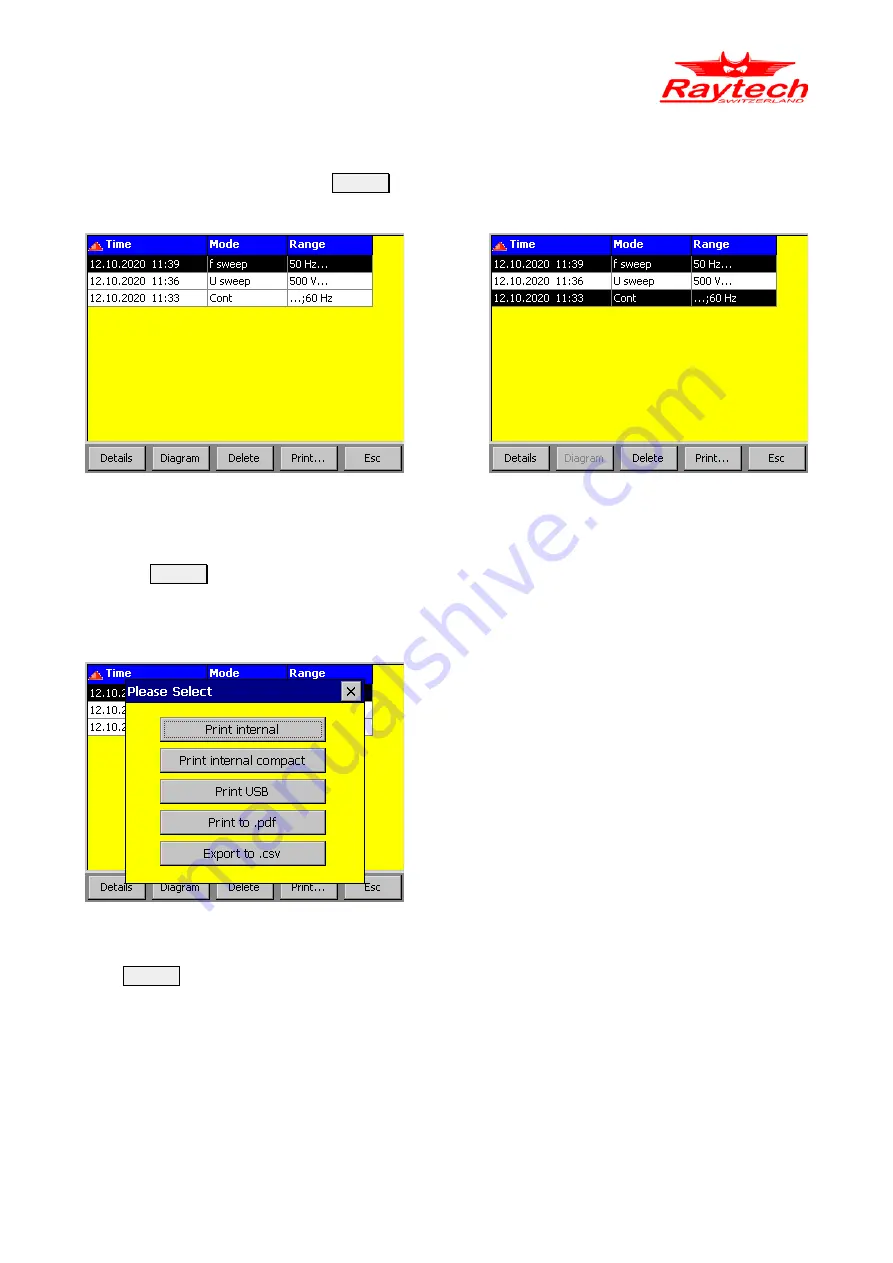
Preliminary
Select a measurement and press Delete
to delete it.
Multiple selection is possible
With the Print... function, your selection is
printed on internal or external printer (if
connected). If no measurements are selected,
the entire memory will be printed or exported.
With Print... it is also possible that all the measurements can be exported onto a USB-key in a pdf
or csv-file.
The csv-file can be opened for example; with Microsoft Excel or LibreOffice Calc.
The file is named with CAPO, the serial number of the instrument, the test object and the date and
time. You can locate the file in the directory: Raytech\EXPORT on the USB Key.
To select the CSV Separator, see chapter F.3 CSV Separator in the attachment on page 105.
90315-1.2 Instruction Manual CAPO
Page 71 of 117
Содержание CAPO 2.5
Страница 37: ...Preliminary 4 Thermal Printer 90315 1 2 Instruction Manual CAPO Page 37 of 117 ...
Страница 96: ...Appendix Page 96 of 117 CAPO 2 5 CAPO 12 90315 1 2 Instruction Manual CAPO CAPACITANCE AND POWER FACTOR METER ...
Страница 113: ...Preliminary I Warranty Conditions 90315 1 2 Instruction Manual CAPO Page 113 of 117 ...
Страница 117: ...Preliminary K Index Page 117 of 117 90315 1 2 Instruction Manual CAPO ...
















































