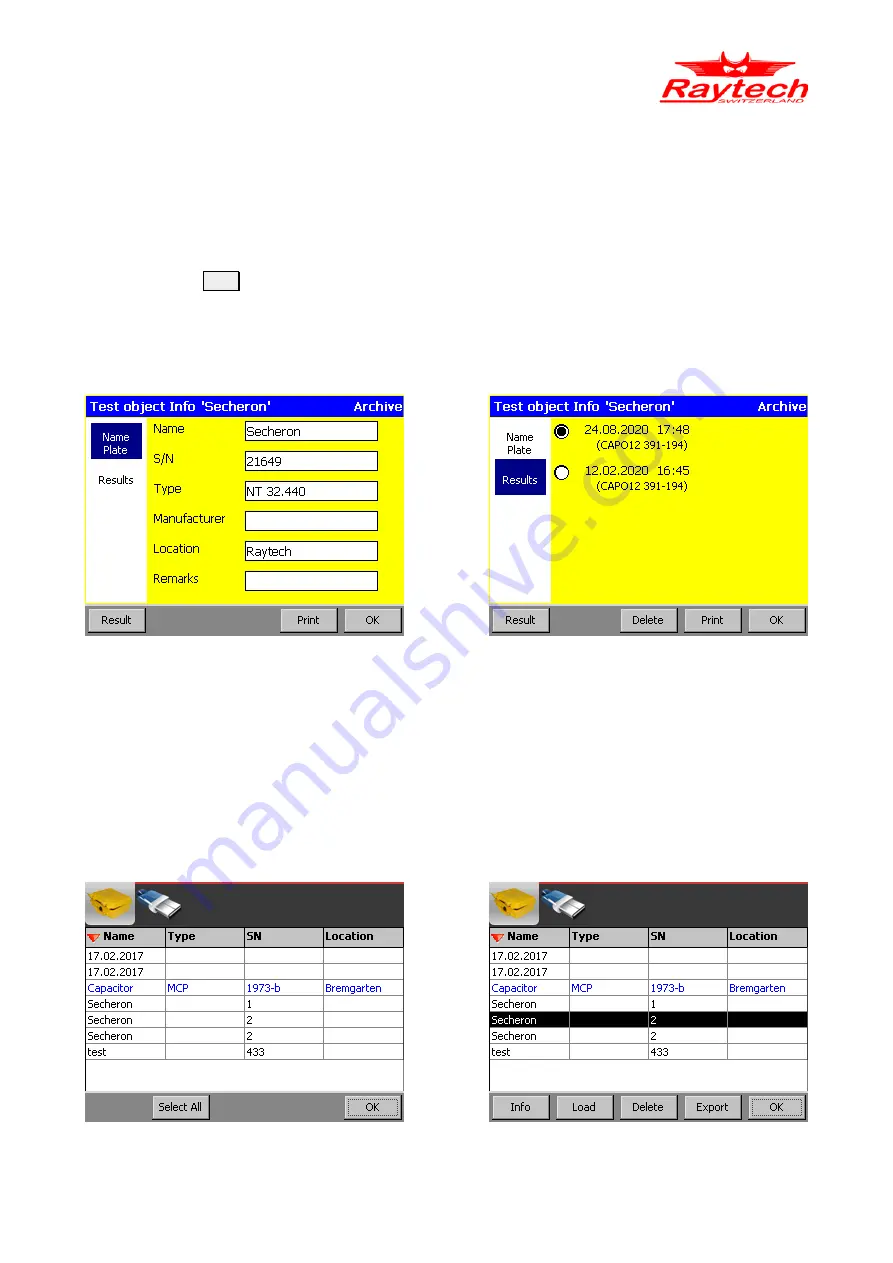
Preliminary
8.3.1.3 New Measurement
This will create a new measurement in a previously loaded test object.
8.3.2 Info
If you press the Info button, you will find data to your actual test object and measurements
In the "Name Plate" tab, you get all the
information to your actual test object.
Select “Results” and you see an overview
about the measurements in this test object
Use the buttons on the bottom of the display to work with the measurements. For more information
have a look in the next chapter 8.3.3.1 Info on page 68.
8.3.3 Archive
Here you see all the test objects in the
internal memory and on the connected
USB-key
The actual test object is blue. If you select
a different one, it is highlighted in black. It's
possible to select more than one.
90315-1.2 Instruction Manual CAPO
Page 67 of 117
Содержание CAPO 2.5
Страница 37: ...Preliminary 4 Thermal Printer 90315 1 2 Instruction Manual CAPO Page 37 of 117 ...
Страница 96: ...Appendix Page 96 of 117 CAPO 2 5 CAPO 12 90315 1 2 Instruction Manual CAPO CAPACITANCE AND POWER FACTOR METER ...
Страница 113: ...Preliminary I Warranty Conditions 90315 1 2 Instruction Manual CAPO Page 113 of 117 ...
Страница 117: ...Preliminary K Index Page 117 of 117 90315 1 2 Instruction Manual CAPO ...
















































