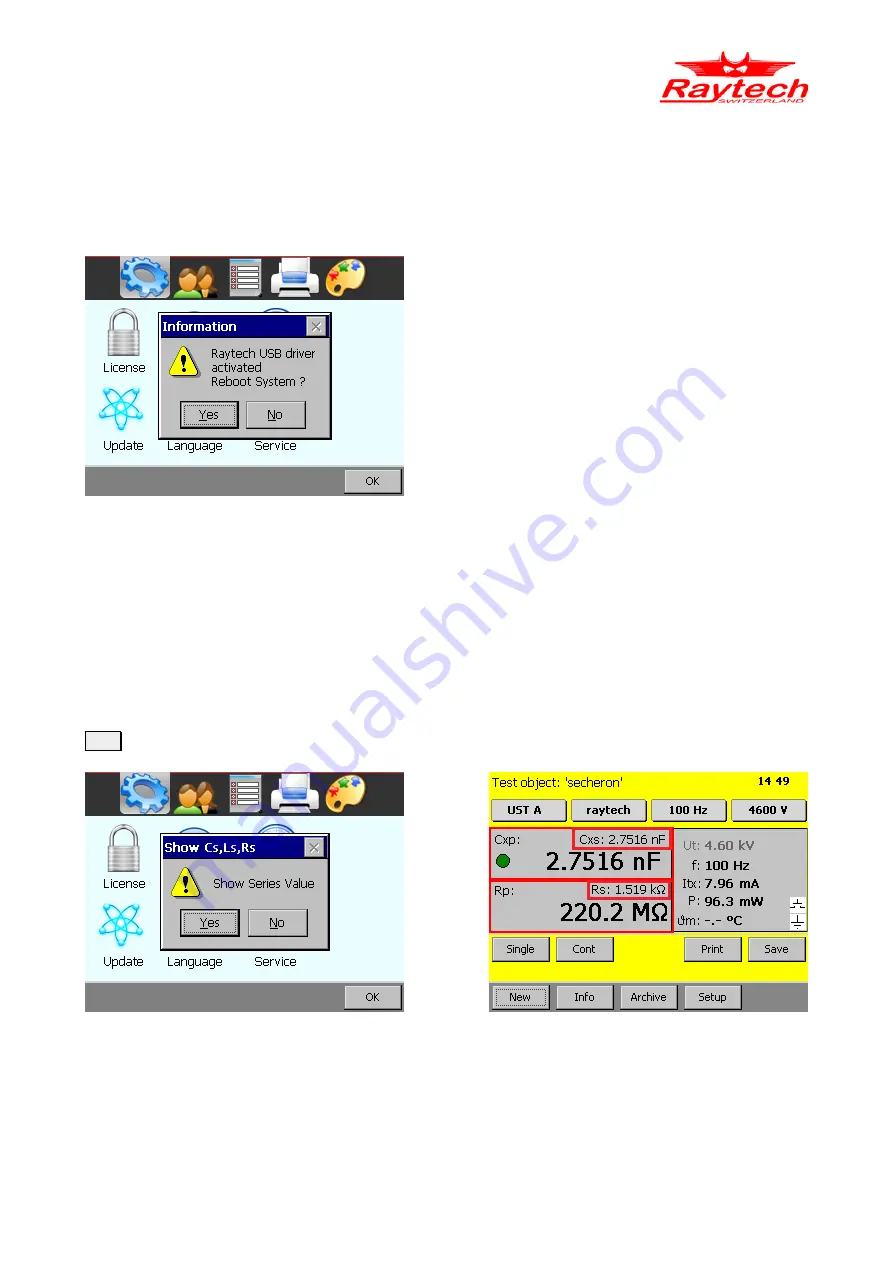
Preliminary
F.4 Raytech USB Driver
If you would like to send commands to the CAPO over the USB-port, you have to activate the
Raytech USB driver.
Use the Service Code '
2001#
' to do so, but
normally it's already done
F.5 Show Series Values
With the service code “
125#
”, the CAPO shows the series values additionally of the equivalent
circuits:
Activate this function with the Service Code
125#, the following window will show, tap
Yes
In the main screen, a new Values will
appear over your measurement data
Have a look at chapter “6.2.2 Equivalent circuits” on page 27 for background information.
The Service Code is not persistent, you have to re-enter the code after restarting the CAPO.
90315-1.2 Instruction Manual CAPO
Page 106 of 117
Содержание CAPO 2.5
Страница 37: ...Preliminary 4 Thermal Printer 90315 1 2 Instruction Manual CAPO Page 37 of 117 ...
Страница 96: ...Appendix Page 96 of 117 CAPO 2 5 CAPO 12 90315 1 2 Instruction Manual CAPO CAPACITANCE AND POWER FACTOR METER ...
Страница 113: ...Preliminary I Warranty Conditions 90315 1 2 Instruction Manual CAPO Page 113 of 117 ...
Страница 117: ...Preliminary K Index Page 117 of 117 90315 1 2 Instruction Manual CAPO ...












































