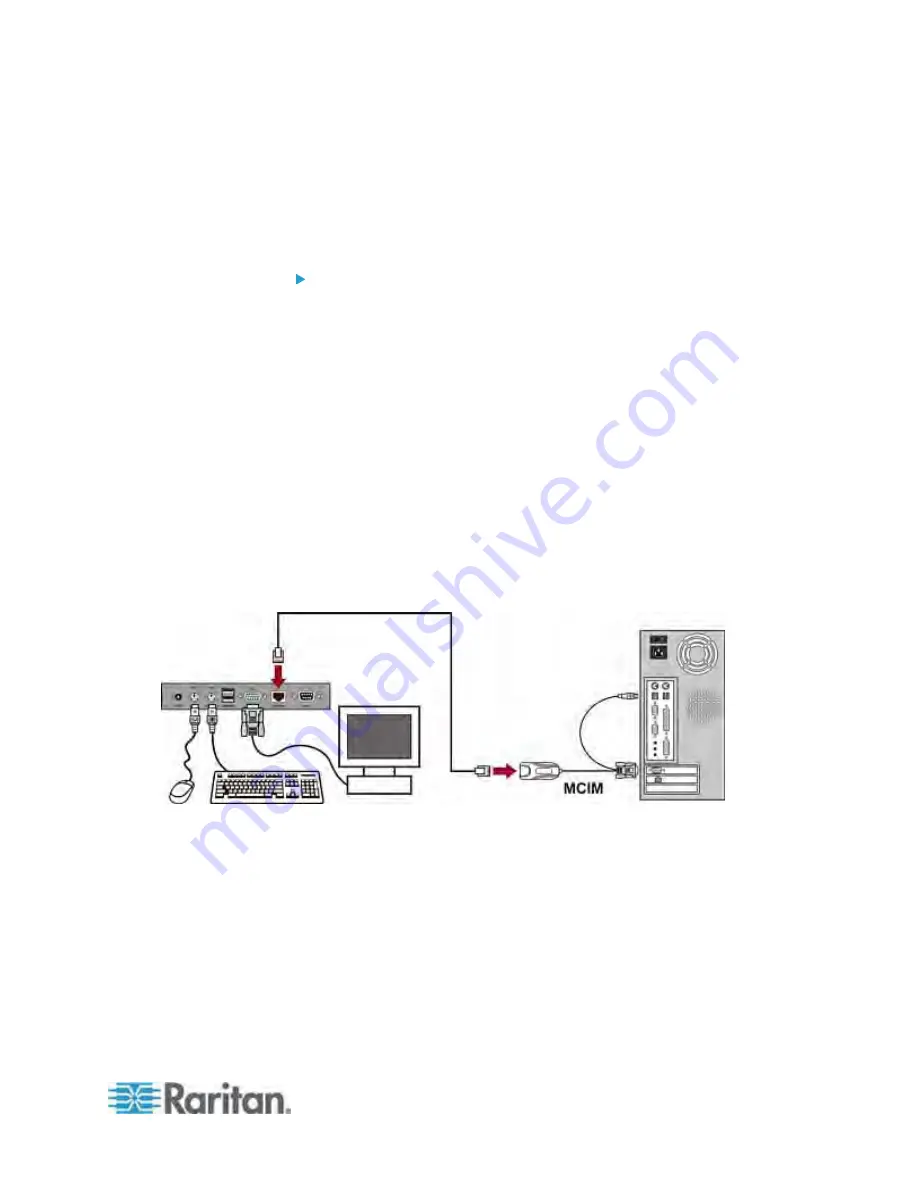
66
Sometimes when you have to cope with an emergency, such as the crash
cart operation, you may need to connect the MCCAT user station to the
computer directly. This is called Direct Mode.
To connect the MCCAT user station to the computer:
1. Ensure that the MCIM or MCUTP cable remains connected to the
computer that you want to operate. For information on connecting the
MCIM or MCUTP cable, see
Connecting the Equipment
(on page
14).
2. Ensure that the keyboard, mouse and monitor remain connected to
the
MCCAT user station
(see "
Connecting a User Station
(Optional)
" on page 17).
3. Connect the computer to the MCCAT user station with a cable up to
100 feet (30.48 meters). A cable longer than 100 feet may degrade the
video quality.
If using the MCIM:
a. Plug one end of the Cat5 UTP cable into the RJ-45 port of the
MCIM being connected to the computer.
b. Plug the other end of the cable into the Cat5 Port of the user
station.
Chapter 8
User Station Direct Mode
Содержание TMCAT17 series
Страница 11: ...Chapter 1 Introduction 4 MCCAT UST Front and Rear View MCUTP20 PS2 Cable MCUTP20 USB or MCUTP20 SUSB Cable...
Страница 82: ...Appendix A Specifications 75 Screen resolution Refresh rate HZ 1280x1024 60 75 85 1600x1200 60...
Страница 109: ...Index 103 W What are Active and Inactive Channels 5 30 36...






























