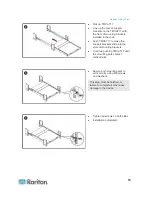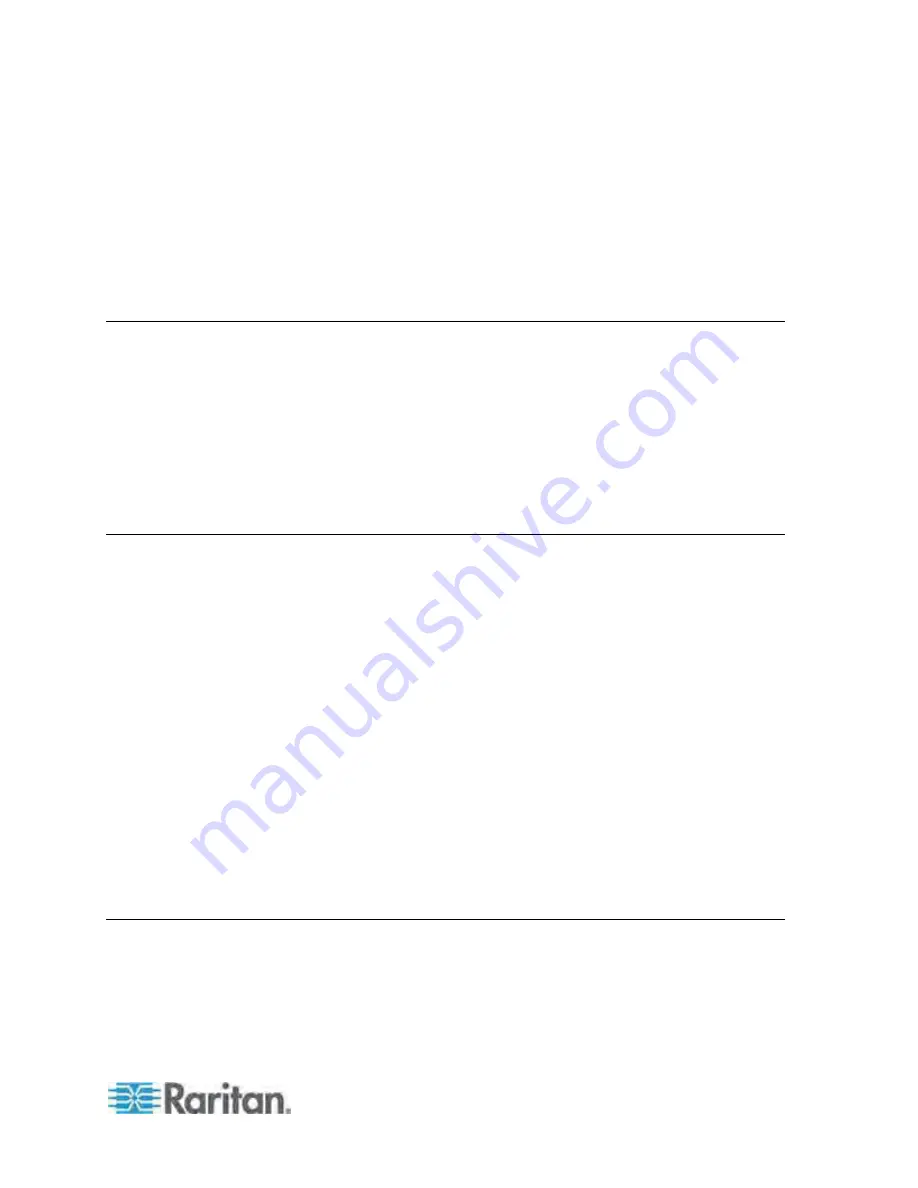
Contents
v
Activating the OSD....................................................................................................................... 29
Deactivating the OSD .................................................................................................................. 29
Variations of Highlight Colors ...................................................................................................... 29
Channel Colors ............................................................................................................................ 30
What are Active and Inactive Channels ............................................................................ 30
Channel Colors and Statuses............................................................................................31
OSD Operation Keys ................................................................................................................... 32
Chapter 4 Advanced Operation
34
Switching the Channel Sorting..................................................................................................... 35
Cycling Through Channels .......................................................................................................... 36
Accessing Active Channels Only ................................................................................................. 36
Sharing the Computer.................................................................................................................. 37
Activating the Help Menu ............................................................................................................. 38
Supporting Sun Servers............................................................................................................... 39
Emulating Special Sun Keys .............................................................................................39
Refreshing Channel Statuses ...................................................................................................... 40
Chapter 5 System Settings
42
Assigning or Modifying Channel Names......................................................................................43
Changing the Scan Rate.............................................................................................................. 44
Renaming the TMCAT17 Switch .................................................................................................44
Changing Passwords ................................................................................................................... 45
Changing the Hot Key.................................................................................................................. 46
Changing the Operation Mode..................................................................................................... 47
Setting Up the Green Mode ......................................................................................................... 48
Setting Up the Logoff Timeout Function ...................................................................................... 49
Hiding the Login Box.................................................................................................................... 50
Managing User Accounts............................................................................................................. 51
Renaming User Accounts.................................................................................................. 51
Adding User Accounts .......................................................................................................51
Deleting User Accounts ..................................................................................................... 52
Setting Up the Channel ID Display Function ...............................................................................53
Setting Up the ID Display Function.................................................................................... 53
Adjusting the ID Display Position.......................................................................................54
Adjusting the OSD Menu Position ...............................................................................................55
Resetting System Settings........................................................................................................... 55
Chapter 6 LCD Panel Operation
57
LCD Controls ............................................................................................................................... 57
LCD OSD Layout ......................................................................................................................... 58
OSD Submenus ........................................................................................................................... 58
Image................................................................................................................................. 59
Geometry ........................................................................................................................... 59
Misc ................................................................................................................................... 60
Содержание TMCAT17 series
Страница 11: ...Chapter 1 Introduction 4 MCCAT UST Front and Rear View MCUTP20 PS2 Cable MCUTP20 USB or MCUTP20 SUSB Cable...
Страница 82: ...Appendix A Specifications 75 Screen resolution Refresh rate HZ 1280x1024 60 75 85 1600x1200 60...
Страница 109: ...Index 103 W What are Active and Inactive Channels 5 30 36...