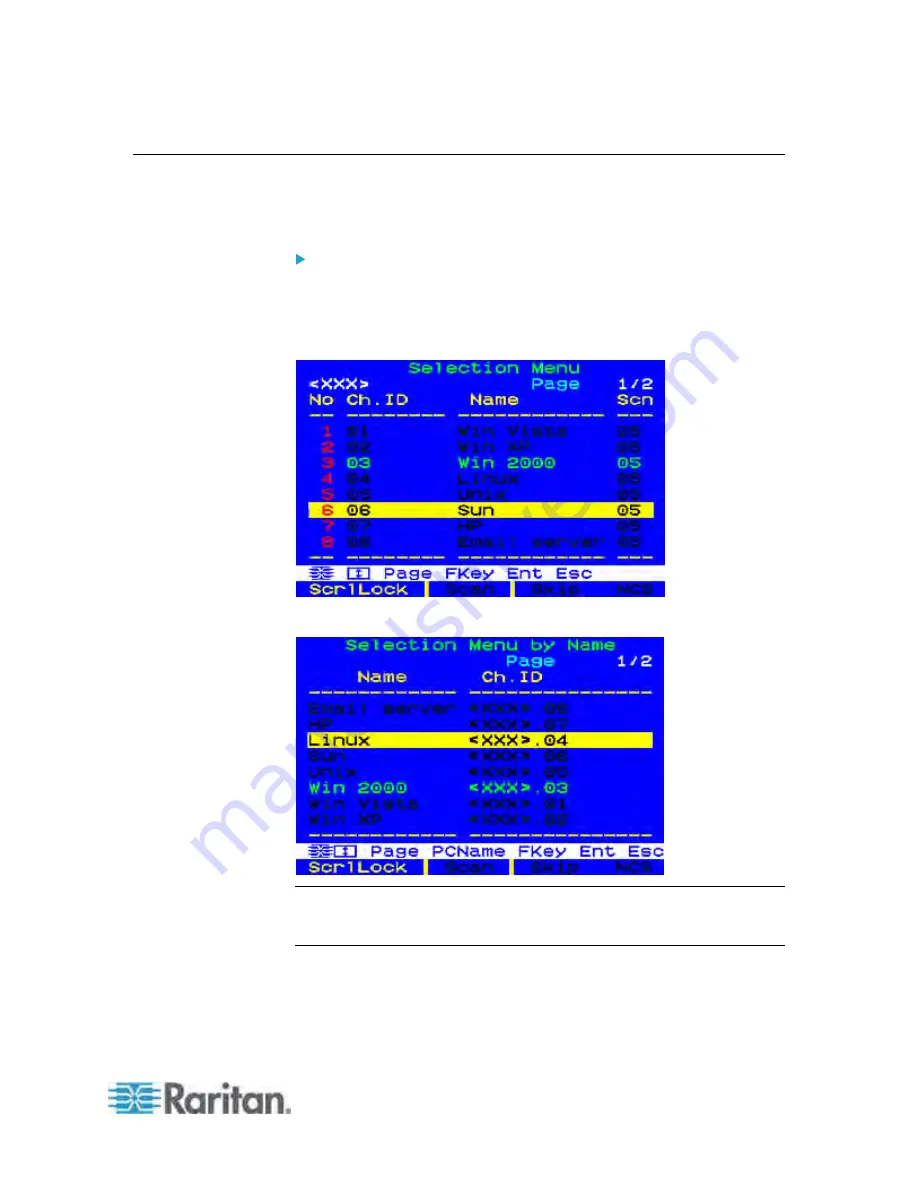
Chapter 4: Advanced Operation
35
Switching the Channel Sorting
The Selection Menu is sorted by channel number by default, but you can
sort it based on channel names.
To switch the channel sorting:
Press F12 when the Selection Menu is displayed.
The Selection Menu switches from the current sorting to the other sorting.
Sorting by channel number
Sorting by channel name
Tip: When the Selection Menu is sorted by channel name, you can type
initial character(s) of the desired channel's name to quickly locate the
names beginning with matching character(s).
Содержание TMCAT17 series
Страница 11: ...Chapter 1 Introduction 4 MCCAT UST Front and Rear View MCUTP20 PS2 Cable MCUTP20 USB or MCUTP20 SUSB Cable...
Страница 82: ...Appendix A Specifications 75 Screen resolution Refresh rate HZ 1280x1024 60 75 85 1600x1200 60...
Страница 109: ...Index 103 W What are Active and Inactive Channels 5 30 36...






























