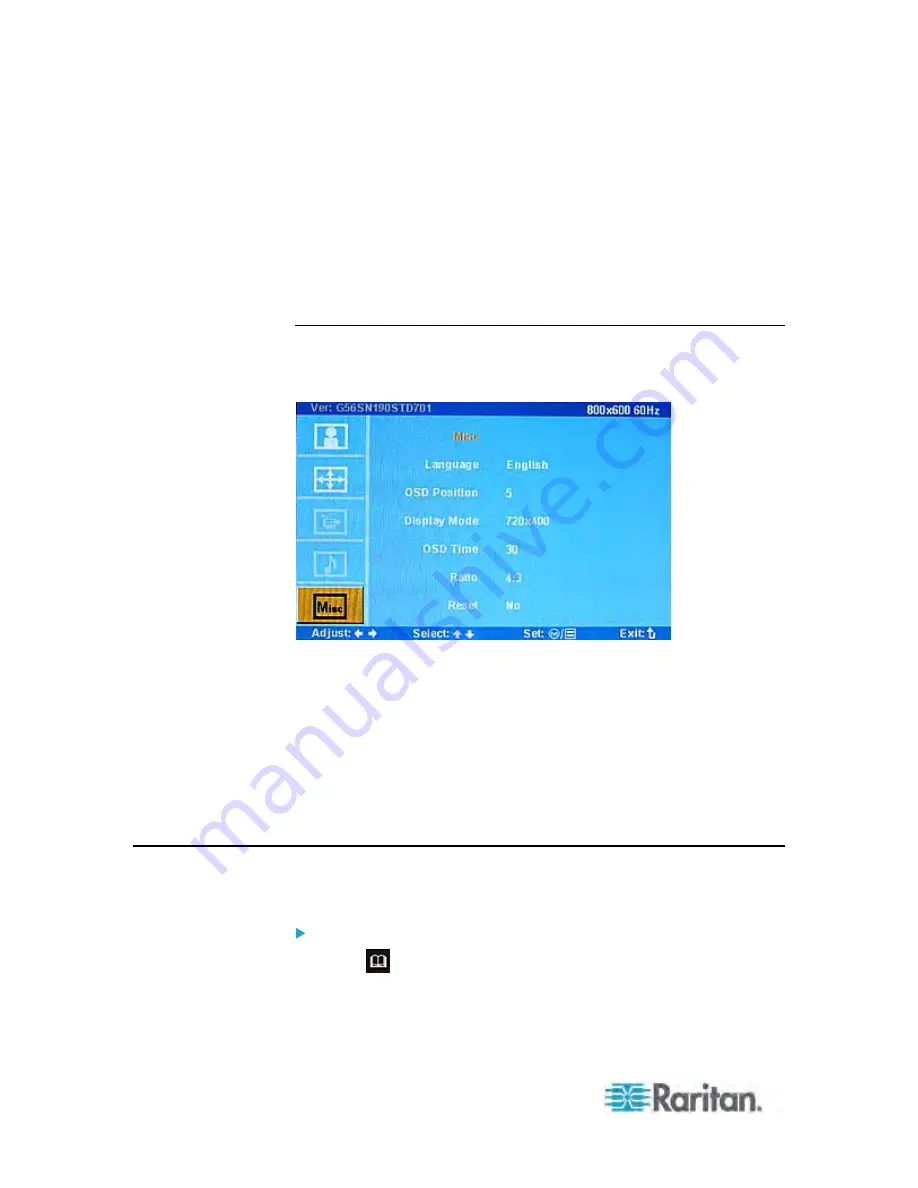
Chapter 6: LCD Panel Operation
60
Auto Adjust: Fine tune the video signal to eliminate waviness and
distortion. The "Auto Adjusting" message is displayed during the
process.
H Position: Align the screen image left or right.
V Position: Align the screen image up or down.
Phase: Adjust the phase setting.
Clock: Adjust the clock setting.
Misc
This submenu provides other OSD or screen settings, and the reset
function.
Language: Select the language in which the LCD's OSD interface is
displayed.
OSD Position: Determine the position of the LCD OSD on the screen.
Display Mode: Adjust the LCD display's video resolution.
OSD Time: Set the time duration in seconds that the LCD OSD is
visible after the last time any button of the LCD controls is pressed.
Ratio: Adjust the screen image's ratio.
Reset: Restore the LCD OSD settings to factory defaults.
Changing LCD OSD Settings
Follow this procedure to change the settings on the LCD OSD menu.
To change the OSD settings:
1. Press . The LCD OSD menu appears.
Содержание TMCAT17 series
Страница 11: ...Chapter 1 Introduction 4 MCCAT UST Front and Rear View MCUTP20 PS2 Cable MCUTP20 USB or MCUTP20 SUSB Cable...
Страница 82: ...Appendix A Specifications 75 Screen resolution Refresh rate HZ 1280x1024 60 75 85 1600x1200 60...
Страница 109: ...Index 103 W What are Active and Inactive Channels 5 30 36...
















































