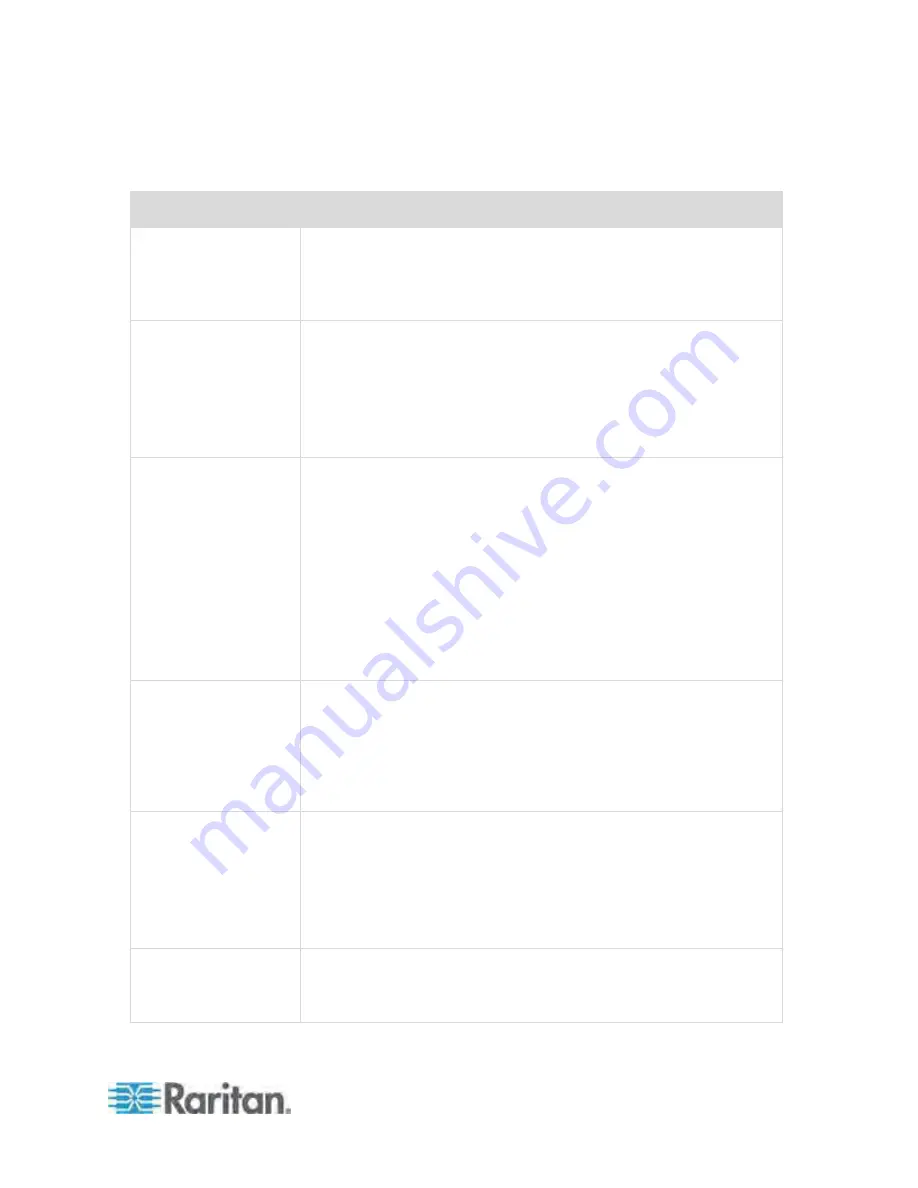
98
Problem
Solution
No power
Check the power cord.
Make sure the power switch is turned ON.
Check the cable connection from the computer to the TMCAT17
switch.
No video display for one
or all computers
Check the CIM's video connection to the computer.
Check the monitor and computer connected to the TMCAT17
switch: Turn off the TMCAT17 switch and computers. Connect the
monitor to the computer directly, boot the computer, and make sure
the monitor has the proper display. If it does not, the problem is
either with your computer, or the monitor is not compatible with your
computer. If it does display, continue the troubleshooting below.
The monitor cannot
correctly display the
video output from some
of the computers
The monitor probably does not match the video outputs. If the
monitor is a single mode type VGA, all computers must have the
same type of video output.
(Note: this problem occurs most often with some IBM PS/2s and
IBM 63xx, 85xx, and 95xx monitors.)
The intelligent type display
card outputs video signals based on the monitor ID-pin setting in the
connector of the monitor cable. If the ID-pin setting is incorrect, the
monitor connected to the TMCAT17 switch may have no display,
become monochrome instead of color, or become unstable. If this is
the case, you will need to provide a proper ID-pattern to the display
card. Call Raritan Technical Support (see the last page) for help if
necessary.
All computers powered
up without keyboard
error, but the keyboard
connected to the
TMCAT17 switch has no
control (cannot input to
any computer)
Make sure the keyboard is connected firmly to the TMCAT17 switch.
Disconnect and reconnect the keyboard.
Replace the keyboard. (The TMCAT17 switch allows hot
re-connection of the keyboard.)
In a two-tier configuration, check that the TMCAT17 switch with the
keyboard connected is the first tier.
Repeated “KB ERROR"
at power-up of computer
The CIM's keyboard cable to the computer is loose. Secure the
connection and turn on the computer again.
If the problem occurs after the TMCAT17 switch has been installed
for a period of time, and occurs on computers that have previously
worked with the TMCAT17 switch, then some components are out of
order. Verify that the computer works with the keyboard when
connected directly. Then contact your dealer or Raritan for help.
After a period of
trouble-free operation,
the keyboard connected
to the TMCAT17 switch
The most likely cause of the problem is either a voltage "spike"
(increase) or a "brown out" (decrease) in the power supply, which
would cause the microprocessors in the TMCAT17 switch to
malfunction. A short-term solution to the problem is to try to recover
Appendix G Troubleshooting
Содержание TMCAT17 series
Страница 11: ...Chapter 1 Introduction 4 MCCAT UST Front and Rear View MCUTP20 PS2 Cable MCUTP20 USB or MCUTP20 SUSB Cable...
Страница 82: ...Appendix A Specifications 75 Screen resolution Refresh rate HZ 1280x1024 60 75 85 1600x1200 60...
Страница 109: ...Index 103 W What are Active and Inactive Channels 5 30 36...






































