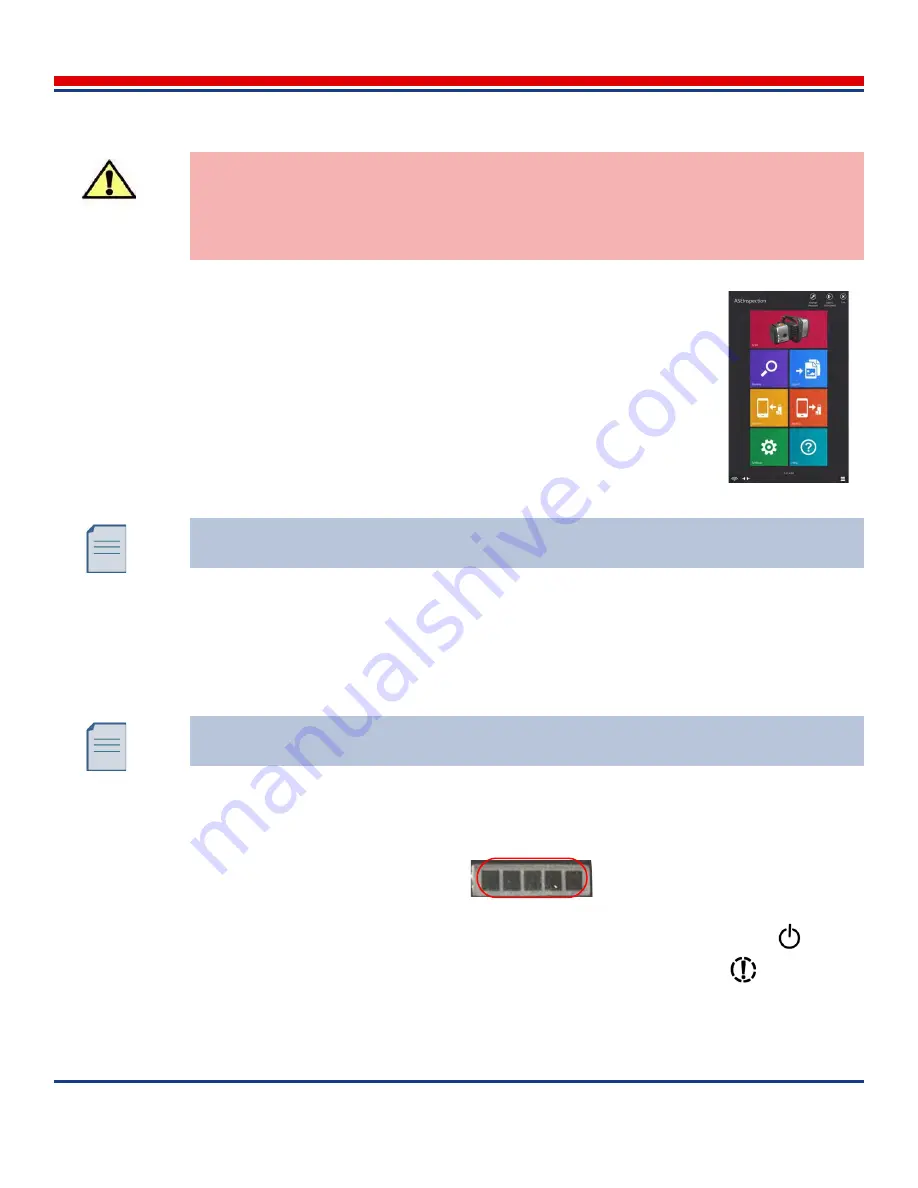
Introduction: Initial Configuration
American Science and Engineering, Inc.
3-30
MINI
Z
Operator Manual 342-9000-1 Rev. B ECCN EAR99
b. In the
Re-enter Password
text box, type the identical password.
c.
Tap the
OK
button to confirm the password.
The
ASEInspection
Software
opens to the Home screen (image at right).
3.6.2
ASEI Environment Configuration
There are several settings that affect the interactive behavior of the tablet. The following sections
describe how those are set in ASEInspection (ASEI). These include specifying warnings and WiFi, as
well as the appearance of the screen.
Some of these settings require the scanner to be powered on and in communication with the tablet:
1. Ensure there are several bars on the scanner battery pack LCD (image below shows five bars, indi-
cating a full charge), the pack is loaded, and the compartment door is latched.
2. Power-on the scanner unit: turn the key to the on position. The Power indicator LED
displays
steady green. If the Ethernet cable is not connected, the Status indicator LED
displays
CAUTION
If necessary, consider making a temporary record of the password, in case the system times-
out during set-up, or if the screen language setting must be changed (which requires a
restart). If the password is lost, the system may have to be returned to the factory for reset.
Additional user accounts can be created by a supervisor account at any time. See
Chapter 10
.
Before using the WiFi connection, the WiFi Region setting should be made using the
Ethernet cable (so that no WiFi transmissions are made until after the WiFi Region is set).
Содержание AS&E MINI Z
Страница 6: ...American Science and Engineering Inc vi MINI Z Operator Manual 342 9000 1 Rev B ECCN EAR99 ...
Страница 12: ...American Science and Engineering Inc x MINI Z Operator Manual Rev B ECCN EAR99 ...
Страница 26: ...Basics American Science and Engineering Inc Basics vi MINI Z Operator Manual 342 9000 1 Rev A ECCN EAR99 ...






























