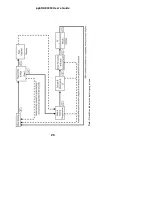ppbRAE 3000 User’s Guide
Basic User Level/Hygiene Mode (Default
Settings)
The instrument is programmed to operate in Basic User Level/Hygiene Mode
as its default. This gives you the most commonly needed features while
requiring the fewest parameter adjustments.
Pressing [N/-] steps you from one screen to the next, and eventually return to
the main display. If you do not press a key within 60 seconds after entering a
display, the instrument reverts to its main display.
Note:
While viewing any of these screens, you can shut off your instrument by
pressing [MODE].
24
Содержание ppbRAE 3000
Страница 1: ...ppbRAE 3000 User s Guide Rev C August 2010 P N 059 4021 000 ...
Страница 27: ...ppbRAE 3000 User s Guide Note Dashed line indicates automatic progression 25 ...
Страница 45: ...ppbRAE 3000 User s Guide 43 Note Dashed line indicates automatic progression ...
Страница 66: ...ppbRAE 3000 User s Guide 64 Note Dashed line indicates automatic progression ...
Страница 83: ...ppbRAE 3000 User s Guide Note Dashed line indicates automatic progression 81 ...
Страница 85: ...ppbRAE 3000 User s Guide 83 Note Dashed line indicates automatic progression ...
Страница 114: ......