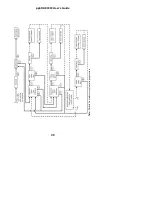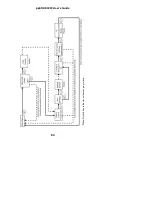ppbRAE 3000 User’s Guide
When you have completed your selections, press [MODE]. You will
see two choices: Save and Undo. You have the opportunity to register
the new settings or to change your mind and revert to your previous
settings.
•
Press [Y/+] to save the changes.
•
Press [N/-] to undo the changes and revert to the previous
settings.
STEL Alarm
You can change the STEL Alarm limit value. The value is typically
set by the instrument to match the value for the calibration gas. It is
expressed in parts per billion (ppb).
Note:
The default value depends
on the measurement gas.
To change the STEL Alarm value:
1.
Press [Y/+] to increase each digit’s value.
2.
Press [N/-] to advance to the next digit.
3.
Again, use [Y/+] to increase the number.
Repeat this process until all numbers are entered.
When you have completed your selections, press [MODE]. You will
see two choices: Save and Undo. You have the opportunity to register
the new settings or to change your mind and revert to your previous
settings.
•
Press [Y/+] to save the changes.
•
Press [N/-] to undo the changes and revert to the previous
settings.
57
Содержание ppbRAE 3000
Страница 1: ...ppbRAE 3000 User s Guide Rev C August 2010 P N 059 4021 000 ...
Страница 27: ...ppbRAE 3000 User s Guide Note Dashed line indicates automatic progression 25 ...
Страница 45: ...ppbRAE 3000 User s Guide 43 Note Dashed line indicates automatic progression ...
Страница 66: ...ppbRAE 3000 User s Guide 64 Note Dashed line indicates automatic progression ...
Страница 83: ...ppbRAE 3000 User s Guide Note Dashed line indicates automatic progression 81 ...
Страница 85: ...ppbRAE 3000 User s Guide 83 Note Dashed line indicates automatic progression ...
Страница 114: ......