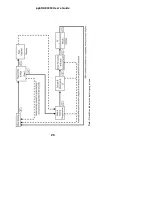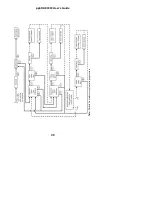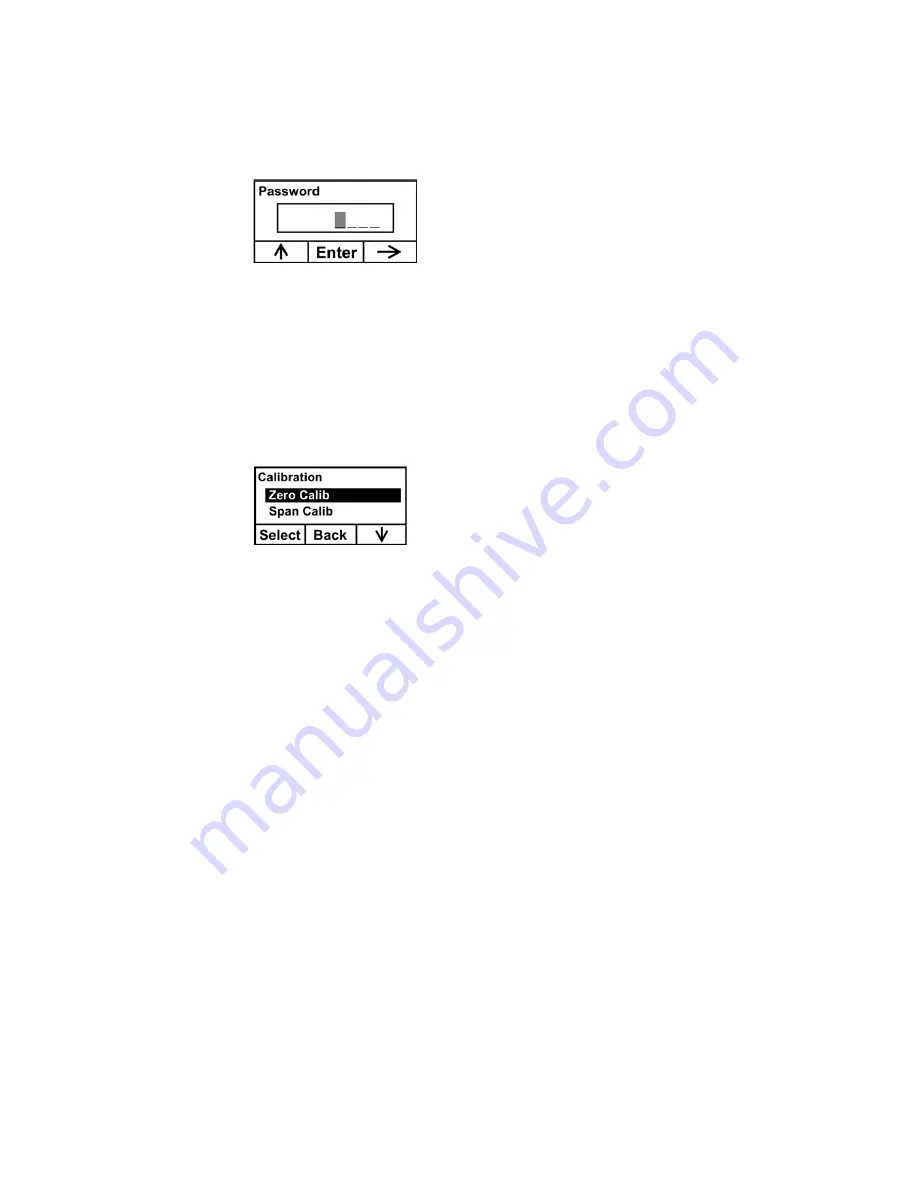
ppbRAE 3000 User’s Guide
Entering Calibration
1.
Press and hold [MODE] and [N/-] until you see the Password
screen.
2.
In Basic User Level, you do not need a password to perform
calibrations. Instead of inputting a password, enter calibration
by pressing [MODE].
Note:
If you inadvertently press [Y/+] and change any of the
numbers, simply press [MODE] and you will be directed to
the calibration menu.
The Calibration screen is now visible with Zero Calibration
highlighted.
These are your options:
•
Press [Y/+] to select the highlighted calibration (Zero Calib
or Span Calib).
•
Press [MODE] to exit calibration and return to the main
display and resume measurement.
•
Press [N/-] to toggle the highlighted calibration type.
36
Содержание ppbRAE 3000
Страница 1: ...ppbRAE 3000 User s Guide Rev C August 2010 P N 059 4021 000 ...
Страница 27: ...ppbRAE 3000 User s Guide Note Dashed line indicates automatic progression 25 ...
Страница 45: ...ppbRAE 3000 User s Guide 43 Note Dashed line indicates automatic progression ...
Страница 66: ...ppbRAE 3000 User s Guide 64 Note Dashed line indicates automatic progression ...
Страница 83: ...ppbRAE 3000 User s Guide Note Dashed line indicates automatic progression 81 ...
Страница 85: ...ppbRAE 3000 User s Guide 83 Note Dashed line indicates automatic progression ...
Страница 114: ......