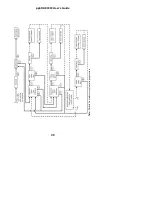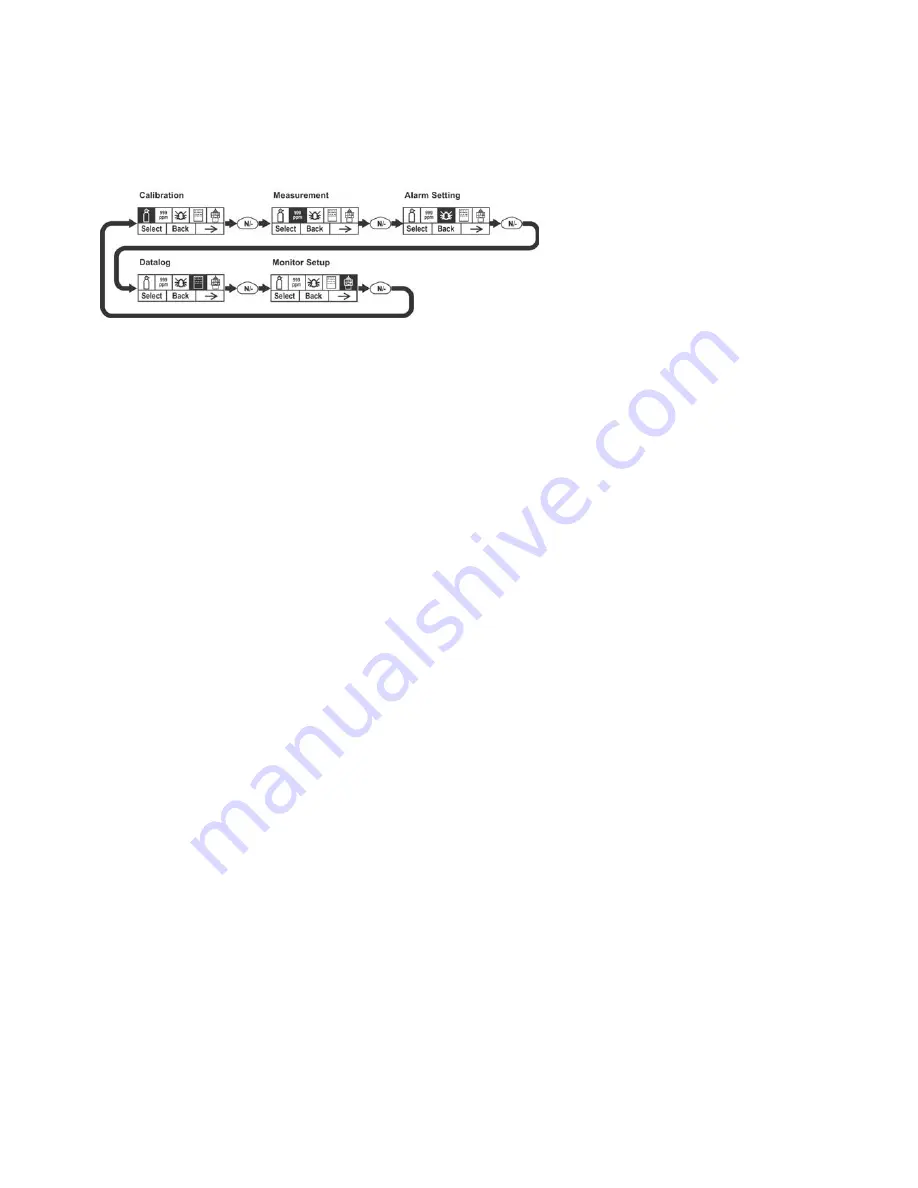
ppbRAE 3000 User’s Guide
The Calibration label is shown and its icon is highlighted, but you can
press [N/-] to step from one programming menu to the next, with the
name of the menu shown at the top of the display and the
corresponding icon highlighted. As you repeatedly press [N/-], the
selection moves from left to right, and you see these screens:
Note:
When you reach Monitor Setup and press [N/-], the menu
cycles back to Calibration.
Programming Mode Menus
The Programming Mode allows anyone with the password to change
the instrument’s settings, calibrate the instrument, modify the sensor
configuration, enter user information, etc. Programming Mode has
five menus. Each menu includes several sub-menus to perform
additional programming functions.
This table shows the menus and sub-menus:
48
Содержание ppbRAE 3000
Страница 1: ...ppbRAE 3000 User s Guide Rev C August 2010 P N 059 4021 000 ...
Страница 27: ...ppbRAE 3000 User s Guide Note Dashed line indicates automatic progression 25 ...
Страница 45: ...ppbRAE 3000 User s Guide 43 Note Dashed line indicates automatic progression ...
Страница 66: ...ppbRAE 3000 User s Guide 64 Note Dashed line indicates automatic progression ...
Страница 83: ...ppbRAE 3000 User s Guide Note Dashed line indicates automatic progression 81 ...
Страница 85: ...ppbRAE 3000 User s Guide 83 Note Dashed line indicates automatic progression ...
Страница 114: ......