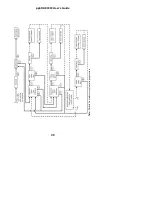ppbRAE 3000 User’s Guide
2.
Press [Y/+] to initiate calibration.
Note:
You may press [MODE] if you decide that you do not
want to initiate calibration. This will abort the span
calibration and take you directly to the Calibration menu for
Zero calibration.
3.
Span calibration starts and displays this message:
Calibrating...
During the Span calibration process, there is a 30-second countdown
and the instrument performs the Span calibration automatically. It
requires no actions on your part.
Note:
If you want to abort the Span calibration process, press [N/-] at
any time during the process. You will see a confirmation message that
says “Span is aborted!” and then the Zero calibration menu appears.
You can then proceed to perform a Zero calibration, perform a Span
calibration, or exit to the topmost Calibration menu.
When Span calibration is complete, you see a message similar to this
(the value is an example only):
Span 1 is done!
Reading = 10.0 ppm
The instrument then exits Span calibration and shows the Zero
calibration menu on its display.
Note:
The reading should be very close to the span gas value.
40
Содержание ppbRAE 3000
Страница 1: ...ppbRAE 3000 User s Guide Rev C August 2010 P N 059 4021 000 ...
Страница 27: ...ppbRAE 3000 User s Guide Note Dashed line indicates automatic progression 25 ...
Страница 45: ...ppbRAE 3000 User s Guide 43 Note Dashed line indicates automatic progression ...
Страница 66: ...ppbRAE 3000 User s Guide 64 Note Dashed line indicates automatic progression ...
Страница 83: ...ppbRAE 3000 User s Guide Note Dashed line indicates automatic progression 81 ...
Страница 85: ...ppbRAE 3000 User s Guide 83 Note Dashed line indicates automatic progression ...
Страница 114: ......