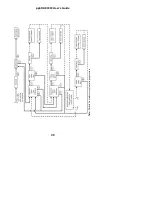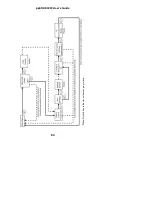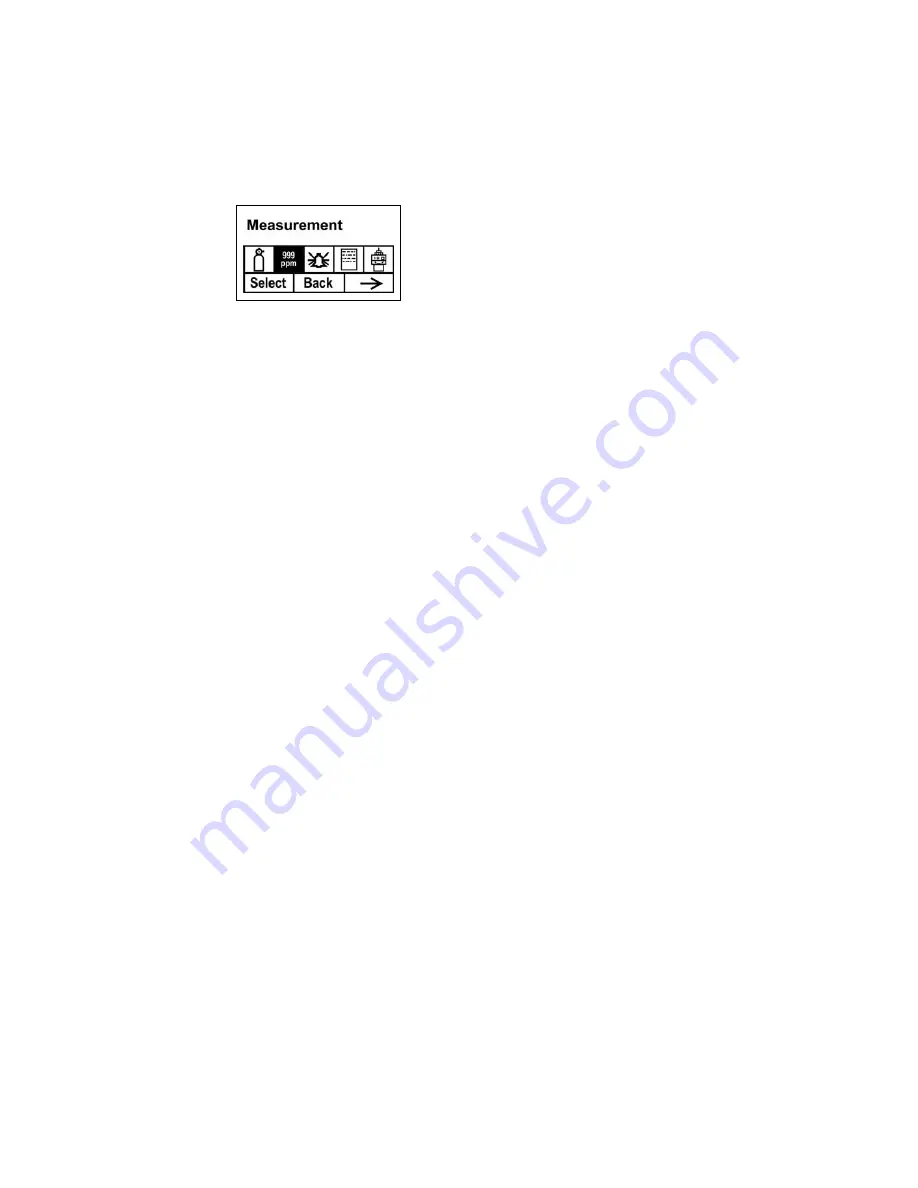
ppbRAE 3000 User’s Guide
Measurement
The sub-menus for Measurement are Measurement Gas and
Measurement Unit.
Meas. Gas
Measurement gases are organized in four lists:
•
My List is a customized list of gases that you create. It contains a
maximum of 10 gases and can only be built in ProRAE Studio on
a PC and transferred to the instrument.
Note:
The first gas in the
list is always isobutylene (it cannot be removed from the list).
•
Last Ten is a list of the last ten gases used by your instrument.
The list is built automatically and is only updated if the gas
selected from Custom Gases or Library is not already in the Last
Ten. This ensures that there is no repetition.
•
Gas Library is a library that consists of all the gases found in
RAE Systems’ Technical Note TN-106 (available online at
www.raesystems.com).
•
Custom Gases are gases with user-modified parameters. Using
ProRAE Studio, all parameters defining a gas can be modified,
including the name, span value(s), correction factor, and default
alarm limits.
1.
Scroll through each list by pressing [N/-].
2.
Press [Y/+] to select one (My List, Last Ten, Gas Library, or
Custom Gases).
53
Содержание ppbRAE 3000
Страница 1: ...ppbRAE 3000 User s Guide Rev C August 2010 P N 059 4021 000 ...
Страница 27: ...ppbRAE 3000 User s Guide Note Dashed line indicates automatic progression 25 ...
Страница 45: ...ppbRAE 3000 User s Guide 43 Note Dashed line indicates automatic progression ...
Страница 66: ...ppbRAE 3000 User s Guide 64 Note Dashed line indicates automatic progression ...
Страница 83: ...ppbRAE 3000 User s Guide Note Dashed line indicates automatic progression 81 ...
Страница 85: ...ppbRAE 3000 User s Guide 83 Note Dashed line indicates automatic progression ...
Страница 114: ......