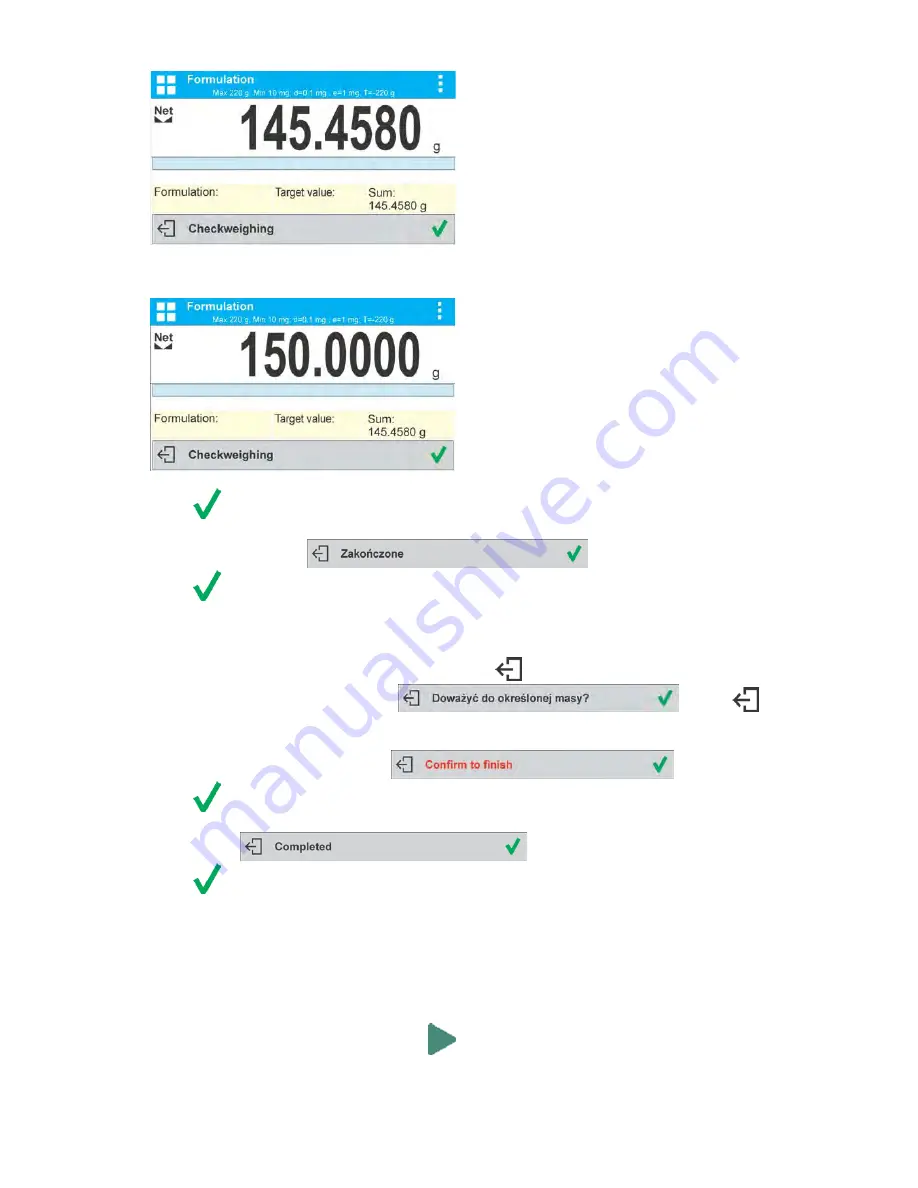
- 92 -
•
boost mixture weight, weigh as much as required to provide specified weight value,
•
press
button to confirm, mixture dosing ends, formulation report is printed and recorded in a
database (read next section of this manual to view an example of the report), the following
message is displayed:
,
•
press
button in order to proceed to other opersations.
or:
•
with the last ingredient dosed and weighed, press
button,
•
wait to see the following message:
, press
button
again in order to resign from boosting mixture weight to a specified value, if there is such a
need,
•
wait to see the following message:
,
•
press
button to confirm, mixture dosing ends, formulation report is printed and recorded in a
database (read next section of this manual for an example of the report), the following message
is displayed:
,
•
press
button in order to proceed to other opersations.
PROCEDURE 2
– Preparing formulation that is saved in the Formulation Database. Basic option for
creating recipes.
Following the prompts:
•
load container intended for the ingredients,
•
go to quick access bar and press Start <
> button,
•
list of formulations is displayed, select the formulation that is to be carried out,
Содержание AS X2 Series
Страница 7: ...7 1 GENERAL INFORMATION 1 1 DIMENSIONS AS X2 series PS X2 series...
Страница 8: ...8 APP X2 series WLC X2 series...
Страница 26: ...26 Enter particular key setup Select the key The selected key is displayed automatically on a home screen...
Страница 96: ...96 Status Completed Signature...
Страница 132: ...132...






























