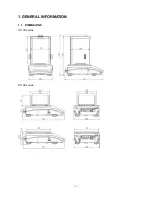- 5 -
17.2.
Solids Density – Quick Access Keys ........................................................ 77
17.3.
Solids Density Determination ................................................................. 77
18.
Density of Liquids ...................................................................................... 79
18.1.
Supplementary Settings for Liquids Density Mode ..................................... 80
18.2.
Liquids Density – Quick Access Keys ....................................................... 80
18.3.
Liquids Density Determination................................................................ 80
19.
Animal Weighing ....................................................................................... 81
19.1.
Supplementary Settings for Animal Weighing Mode .................................. 82
19.2.
Animal Weighing – Quick Access Keys ..................................................... 83
20.
Statistics ................................................................................................... 84
20.1.
Supplementary Settings for Statistics Mode ............................................. 84
20.2.
Statistics – Quick Access Keys ............................................................... 84
20.3.
Parameters for Series of Measurement .................................................... 84
21.
Peak Hold .................................................................................................. 85
21.1.
Supplementary Settings for Peak Hold Mode ............................................ 86
21.2.
Peak Hold – Quick Access Keys .............................................................. 86
21.3.
Means of Operation .............................................................................. 86
22.
Formulations ............................................................................................. 87
22.1.
Supplementary Settings for Formulations Mode ........................................ 88
22.2.
Formulations – Quick Access Keys .......................................................... 88
22.3.
Adding Formulation to Formulations Database ......................................... 88
22.4.
Using Formulations for Weighing ............................................................ 90
22.5.
Performed Formulations Report .............................................................. 95
23.
Databases ................................................................................................. 97
23.1.
Database Connected Operations ............................................................. 97
23.2.
Products .............................................................................................. 98
23.3.
Operators ............................................................................................ 99
23.4.
Packaging............................................................................................ 99
23.5.
Customers ..........................................................................................100
23.6.
Formulations ......................................................................................100
23.7.
Formulations Reports ...........................................................................100
23.8.
Ambient Conditions .............................................................................101
23.9.
Weighing Records ................................................................................101
23.10.
Alibi ...............................................................................................101
24.
Communication ....................................................................................... 103
24.1.
RS 232 Ports Setting ...........................................................................103
24.2.
ETHERNET Port Settings .......................................................................103
24.3.
Wi-Fi Port Settings ..............................................................................103
24.4.
Porty USB...........................................................................................106
25.
Peripheral Devices .................................................................................. 109
25.1.
Computer ...........................................................................................109
25.2.
Printer ...............................................................................................110
25.3.
Record of Measurement Data Onto a USB Flash Drive ..............................112
25.4.
Additional Display ................................................................................114
25.5.
Barcode Reader...................................................................................114
25.6.
External Buttons .................................................................................115
25.7.
Ambient Conditions Module ..................................................................115
Содержание AS X2 Series
Страница 7: ...7 1 GENERAL INFORMATION 1 1 DIMENSIONS AS X2 series PS X2 series...
Страница 8: ...8 APP X2 series WLC X2 series...
Страница 26: ...26 Enter particular key setup Select the key The selected key is displayed automatically on a home screen...
Страница 96: ...96 Status Completed Signature...
Страница 132: ...132...