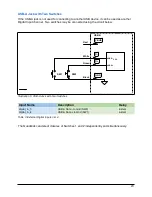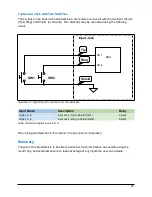The Quadstick Manager Program
The Quadstick Manager Program (QMP) is a Windows desktop application that is used for
setting up and modifying the preference settings that control the Quadstick and for connecting
the Quadstick to other inputs devices, such as voice commands and external devices. It is
available for
from the Quadstick.com website.
The QMP provides a user interface for the following functions:
•
Personal settings for:
◦
Joystick calibration and sensitivity
◦
Sip & Puff sensor sensitivity
◦
Lip position sensor
•
Game configuration file management
•
Voice commands interface
•
Voice command file management
•
Firmware updates
•
External pointers interface for:
◦
UltraStik 360 Joystick
◦
PC Mouse
◦
Tobii Eye-gaze
◦
TrackIR head tracker.
•
Miscellaneous settings for:
◦
Bluetooth module configuration
◦
LED brightness
◦
Speaker volume
◦
CronusMax PCPROG port relay
◦
Boot mode for PS4 support
◦
Mouse speed and response curve
Except for the interfaces for Voice command, external pointer and CronusMax PCPROG port,
non-Windows users are able to accomplish many of the same tasks through direct editing of the
Quadstick’s preferences file spreadsheet (prefs.csv) and managing game configuration files
using their computer’s file manager program. The QMP just makes it easier.
11
Содержание FPS
Страница 1: ...QuadStick A Gamepad for Quadriplegic Gamers User Manual...
Страница 12: ...Hardware Features 12 Illustration 1 Front View of Original model Illustration 2 Front View of FPS model...
Страница 26: ...Typical mode sheet 26 USB vs Bluetooth Channel Outputs Inputs Function Sheet name...
Страница 28: ...Dropdown list for Outputs 28 Illustration 8 Output Commands Dropdown List...
Страница 29: ...Dropdown list for Inputs 29 Illustration 9 Input Sensor Dropdown List...
Страница 30: ...Dropdown list for output Functions 30...
Страница 50: ...The following screen captures show setting up x360ce for Rocket League in Steam 50...
Страница 51: ...51...
Страница 52: ...Next start the game and it should respond to the QuadStick as an XBox 360 controller 52...
Страница 83: ...83 Illustration 15 Pattern for Letter I Illustration 16 Pattern for Letter K...
Страница 84: ...84...
Страница 93: ...6 In the Shortcut key field simultaneously press Ctrl Alt k 7 Click on OK and test the shortcut 93...