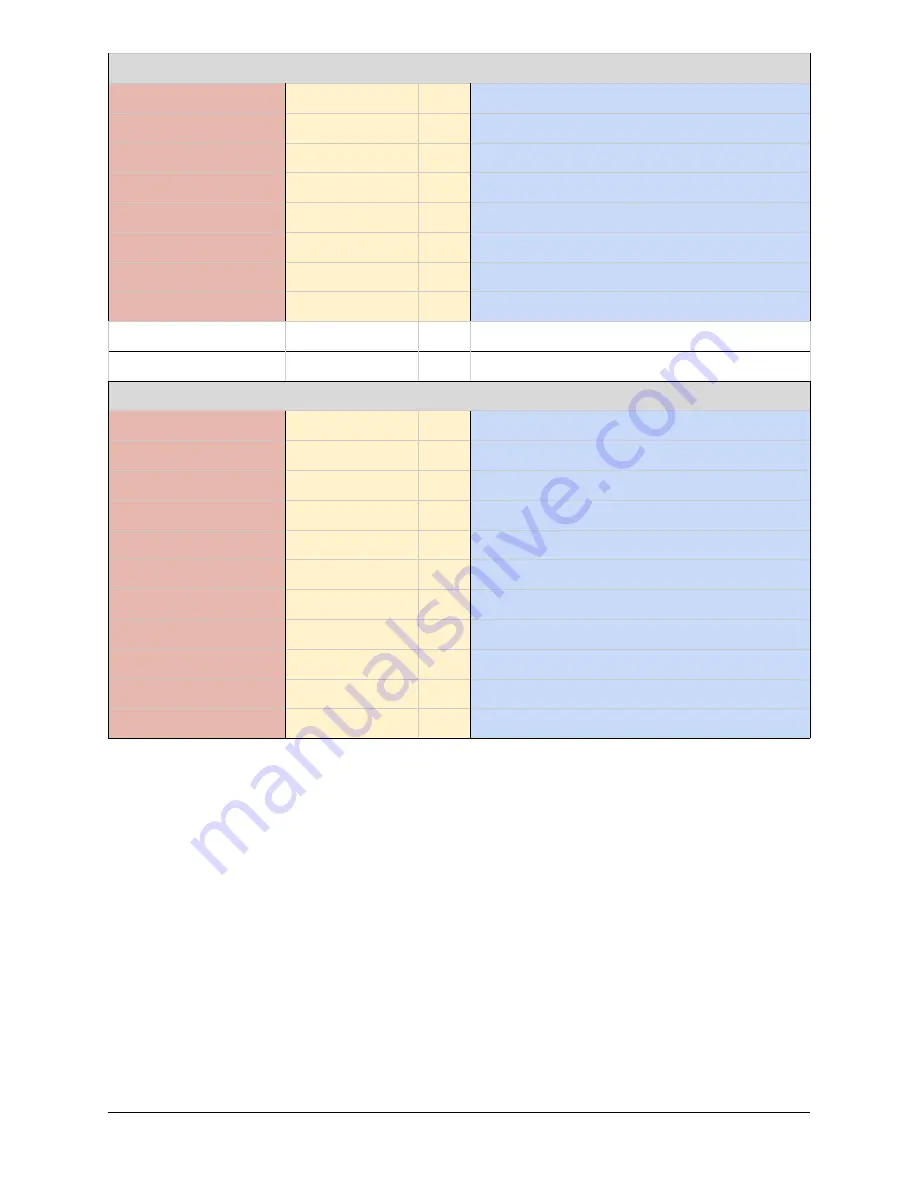
Lip Sensor Control
Swap
Square
Switches Lip input with named output
And
Circle
Adds named output to Lip input
Triangle
Xray
Home
Select
Start
Clear
Clears out Swap funtion
Quadstick Control
Reset
All outputs cleared
Quit
Stop
Mode ##
Switch directly to mode ##
Full Screen
Toggles Full Screen display
Help
Display help text message
Reboot Quad Stick
Restarts the Quadstick
Load
Call of Duty
Loads cod.csv file
Default
Loads config.csv file
91
Содержание FPS
Страница 1: ...QuadStick A Gamepad for Quadriplegic Gamers User Manual...
Страница 12: ...Hardware Features 12 Illustration 1 Front View of Original model Illustration 2 Front View of FPS model...
Страница 26: ...Typical mode sheet 26 USB vs Bluetooth Channel Outputs Inputs Function Sheet name...
Страница 28: ...Dropdown list for Outputs 28 Illustration 8 Output Commands Dropdown List...
Страница 29: ...Dropdown list for Inputs 29 Illustration 9 Input Sensor Dropdown List...
Страница 30: ...Dropdown list for output Functions 30...
Страница 50: ...The following screen captures show setting up x360ce for Rocket League in Steam 50...
Страница 51: ...51...
Страница 52: ...Next start the game and it should respond to the QuadStick as an XBox 360 controller 52...
Страница 83: ...83 Illustration 15 Pattern for Letter I Illustration 16 Pattern for Letter K...
Страница 84: ...84...
Страница 93: ...6 In the Shortcut key field simultaneously press Ctrl Alt k 7 Click on OK and test the shortcut 93...




































