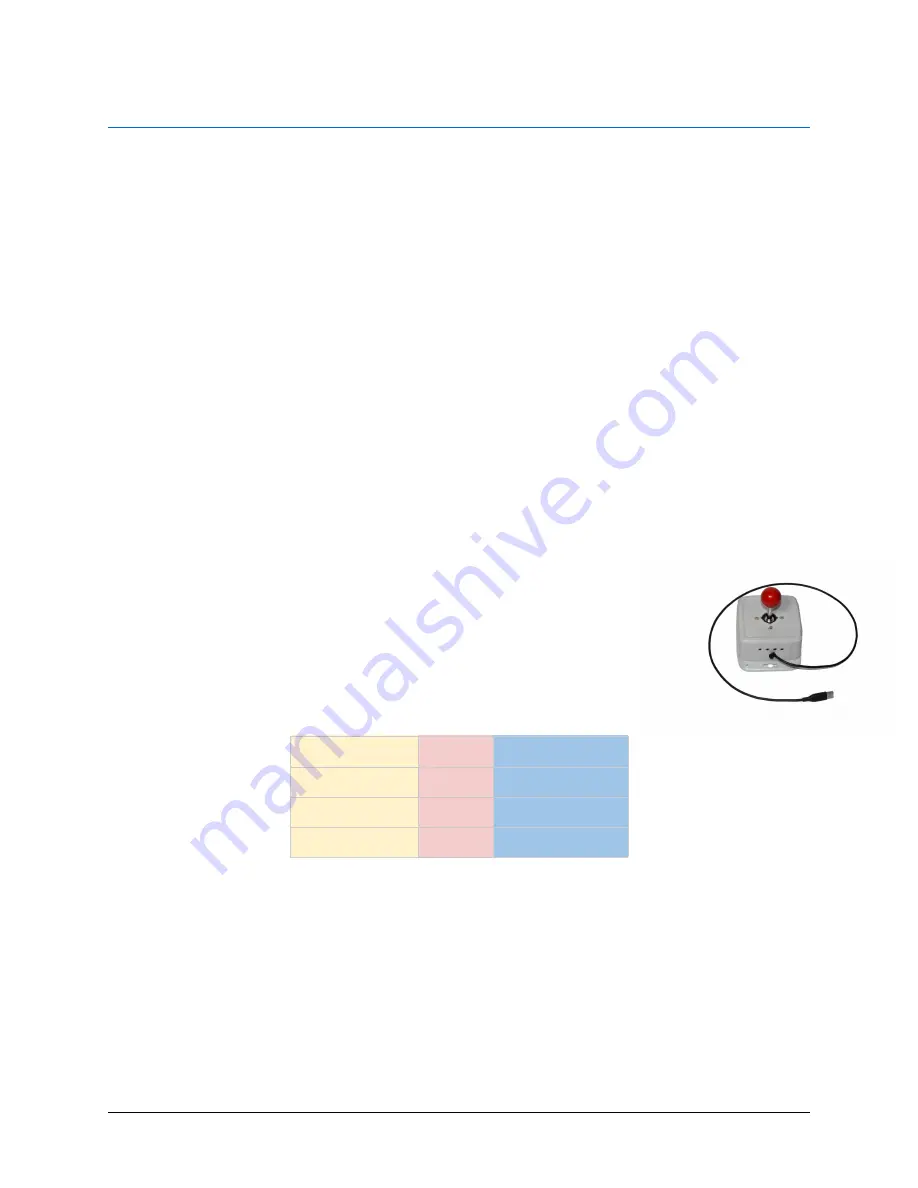
Connecting Devices and Hosts to the USB A port
The USB A port on the back of the Quadstick can be used in two different ways:
•
As a Host to 3
rd
party devices, like game controllers or joysticks (firmware 1799+).
•
As an alternative Device port, using a USB A-to-A cable, for consoles and PCs.
Host mode
The Host mode is active by default and currently supports the following devices:
•
Dual Shock 4, for authentication messages for the PlayStation Four console.
•
UltraStik 360, an arcade style joystick which can be incorporated into the array of inputs
available to configure the Quadstick.
•
Mayflash F300 Fightstick. Another arcade style joystick with eight large buttons.
Dual Shock 4
When used for authentication with a PS4, the DS4 is simply plugged into the USB A port and left
off. Turn on the console from the front panel. The DS4 will appear to be off but it is supplying
the Quadstick with a stream of data for authentication. The joysticks and buttons data are
currently not available for use in a configuration spreadsheet.
UltraStik 360
The UltraStik is an Analog stick with optional button input jacks. It is
automatically recognized when connected to the USB A port. Its
joystick data show up in the same inputs as when it is used through the
Quadstick Manager Program. For example:
left_joy_left
normal
usb_1_left
left_joy_right
normal
usb_1_right
left_joy_up
normal
usb_1_up
left_joy_down
normal
usb_1_down
The button inputs names are usb_1_button_1 through usb_1_button_15.
66
Содержание FPS
Страница 1: ...QuadStick A Gamepad for Quadriplegic Gamers User Manual...
Страница 12: ...Hardware Features 12 Illustration 1 Front View of Original model Illustration 2 Front View of FPS model...
Страница 26: ...Typical mode sheet 26 USB vs Bluetooth Channel Outputs Inputs Function Sheet name...
Страница 28: ...Dropdown list for Outputs 28 Illustration 8 Output Commands Dropdown List...
Страница 29: ...Dropdown list for Inputs 29 Illustration 9 Input Sensor Dropdown List...
Страница 30: ...Dropdown list for output Functions 30...
Страница 50: ...The following screen captures show setting up x360ce for Rocket League in Steam 50...
Страница 51: ...51...
Страница 52: ...Next start the game and it should respond to the QuadStick as an XBox 360 controller 52...
Страница 83: ...83 Illustration 15 Pattern for Letter I Illustration 16 Pattern for Letter K...
Страница 84: ...84...
Страница 93: ...6 In the Shortcut key field simultaneously press Ctrl Alt k 7 Click on OK and test the shortcut 93...
















































