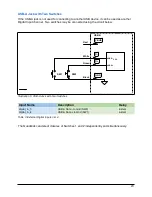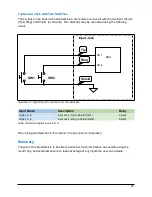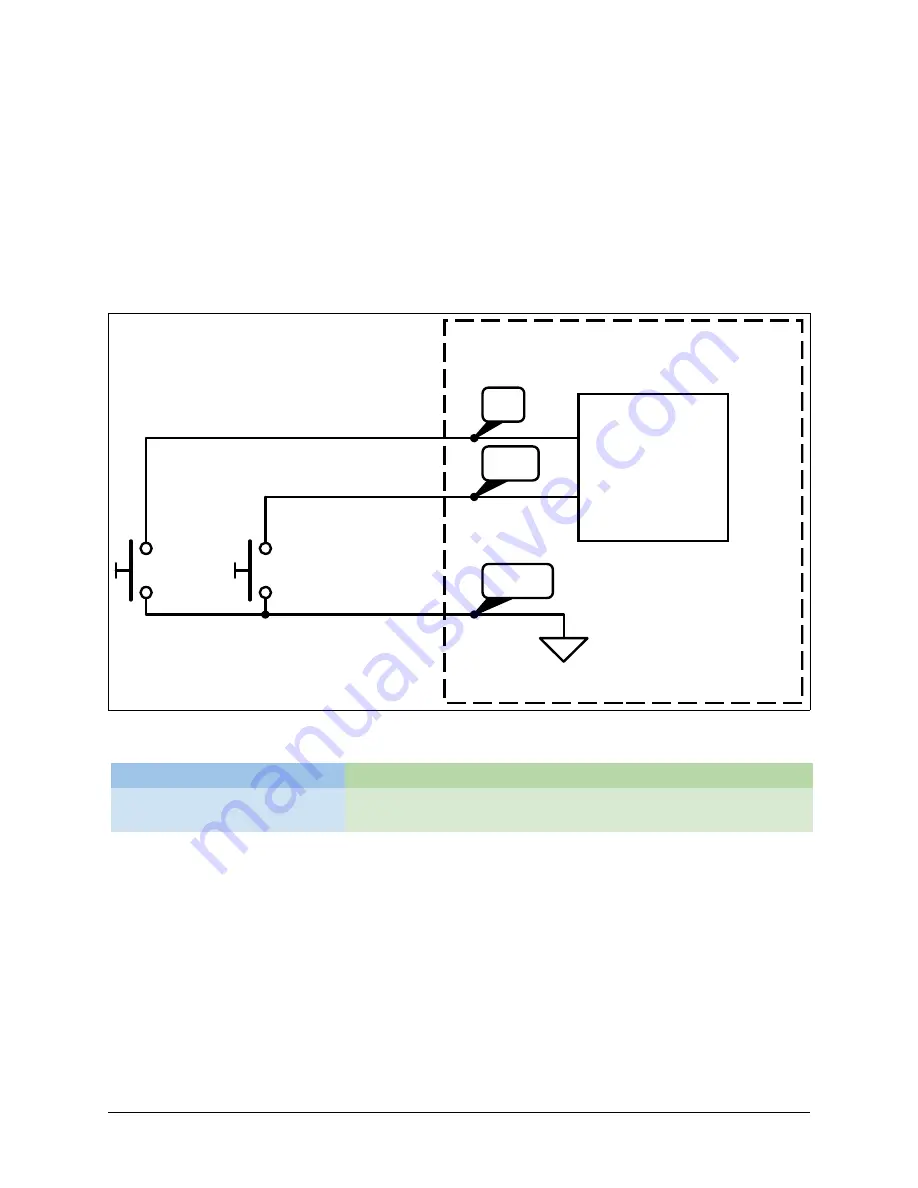
Using External Inputs
External input switches can be connected to the Quadstick. All input signals are “logic level”
signals and require switch contacts suitable for low current applications.
Input Jack with Two Switches
The Inputs jack on the back of the Quadstick is a 3mm stereo connector with the two input
circuits (Tip & Ring) and Shield (or Ground). Two switches may be connected using the
following circuit.
Input Name
Description
Delay
digital_in_1
Input Jack - Tip to Shield (SW1)
instant
digital_in_2
Input Jack - Ring to Shield (SW2)
instant
Table 2: External Digital Inputs 1 & 2
When using two Switches in this manner, the Quadstick can detect the switch closures
independently and simultaneously.
22
Illustration 5: Digital Input Connections for Two Switches
SW1
SW2
CPU
I/O 1
I/O 2
Tip
Ring
Shield
Input Jack
Содержание FPS
Страница 1: ...QuadStick A Gamepad for Quadriplegic Gamers User Manual...
Страница 12: ...Hardware Features 12 Illustration 1 Front View of Original model Illustration 2 Front View of FPS model...
Страница 26: ...Typical mode sheet 26 USB vs Bluetooth Channel Outputs Inputs Function Sheet name...
Страница 28: ...Dropdown list for Outputs 28 Illustration 8 Output Commands Dropdown List...
Страница 29: ...Dropdown list for Inputs 29 Illustration 9 Input Sensor Dropdown List...
Страница 30: ...Dropdown list for output Functions 30...
Страница 50: ...The following screen captures show setting up x360ce for Rocket League in Steam 50...
Страница 51: ...51...
Страница 52: ...Next start the game and it should respond to the QuadStick as an XBox 360 controller 52...
Страница 83: ...83 Illustration 15 Pattern for Letter I Illustration 16 Pattern for Letter K...
Страница 84: ...84...
Страница 93: ...6 In the Shortcut key field simultaneously press Ctrl Alt k 7 Click on OK and test the shortcut 93...