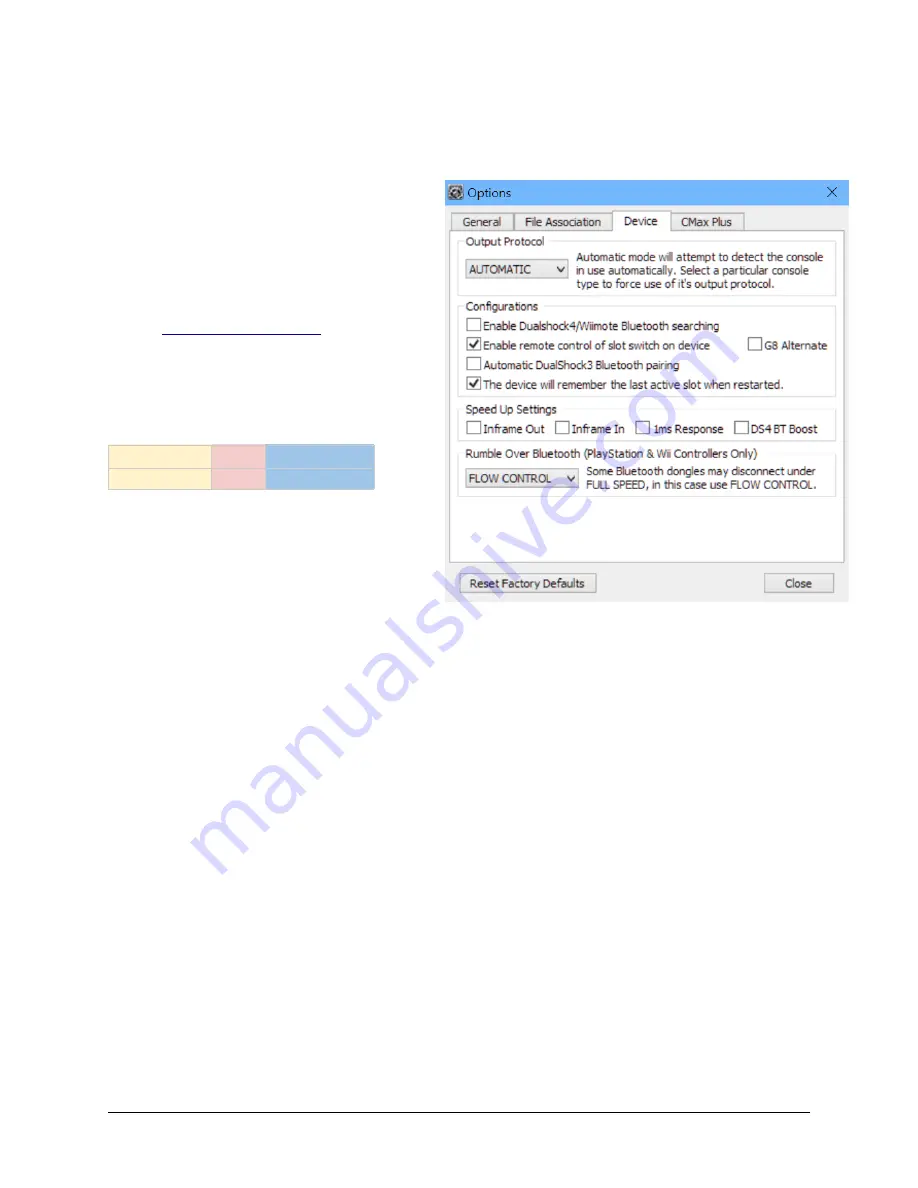
CronusMax Gamepacks
Gamepacks occupy a “slot” in the CronusMax memory. The slot system is similar to a
Quadstick configuration file. The CronusMax can be programmed with several gamepacks and
the active one can be chosen while playing.
One method of selecting the active slot is
using the button on the CronusMax, but they
can also be selected by using a combination
of controller buttons on the Quadstick if that
feature is enabled in the Options dialog box
in CronusPro.
, a soft sip on
the right side tube (the mode selector) will
select the slot by pressing the PS button
and Select at the same time.
select
normal right_sip_soft
ps3
normal right_sip_soft
Typical configuration settings for the PS4 Crossover Essentials gamepack. The Select (or
Share) button is remapped as Press Touchpad.
61
Содержание FPS
Страница 1: ...QuadStick A Gamepad for Quadriplegic Gamers User Manual...
Страница 12: ...Hardware Features 12 Illustration 1 Front View of Original model Illustration 2 Front View of FPS model...
Страница 26: ...Typical mode sheet 26 USB vs Bluetooth Channel Outputs Inputs Function Sheet name...
Страница 28: ...Dropdown list for Outputs 28 Illustration 8 Output Commands Dropdown List...
Страница 29: ...Dropdown list for Inputs 29 Illustration 9 Input Sensor Dropdown List...
Страница 30: ...Dropdown list for output Functions 30...
Страница 50: ...The following screen captures show setting up x360ce for Rocket League in Steam 50...
Страница 51: ...51...
Страница 52: ...Next start the game and it should respond to the QuadStick as an XBox 360 controller 52...
Страница 83: ...83 Illustration 15 Pattern for Letter I Illustration 16 Pattern for Letter K...
Страница 84: ...84...
Страница 93: ...6 In the Shortcut key field simultaneously press Ctrl Alt k 7 Click on OK and test the shortcut 93...
















































