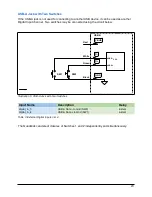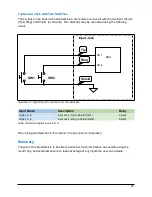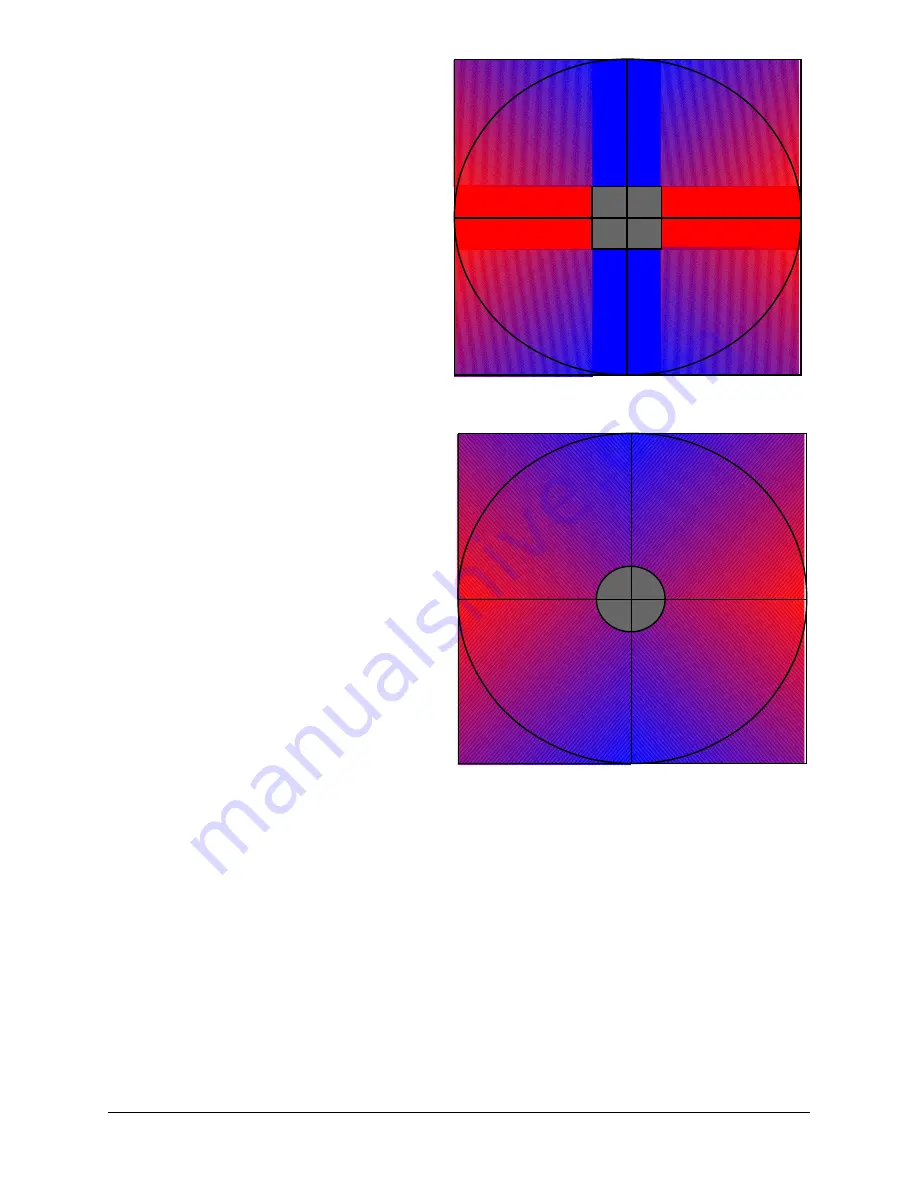
The joystick_dead_zone_shape, and the
effect it has is illustrated in the next two
images. When the dead zone is a square, it
tends to favor horizontal or vertical movement
when the joystick position is nearly aligned
with one of the two axis. This makes it more
difficult to move at small angles near one of
the axes. The movement tends to snap to
the axis.
When the dead zone is a circle, the amount
of movement in each axis is in proportion to
the angle the joystick relative to the axes, the
movement does not snap to one of the axis
and has a more natural feel. The default
value for this setting is for
circle
(1). If you prefer the action of the original square dead zone
instead, the preference can be set to 0 in the
misc
tab in the QuadStick Manager Program
by turning off the
Enable Circular Dead Zone
check box.
Certain applications where the outputs
controlled by the two joystick axis are not
related, may work better with the square dead
zone. This can be controlled on individual
mode sheets or on a Preference sheet in a
game configuration spreadsheet.
19
Horizontal Movement Only
Horizontal Movement Only
V
er
tic
al
M
ov
em
en
t O
nl
y
V
er
tic
al
M
ov
em
en
t O
nl
y
Mixed Vertical and
Horizontal Movement
Mixed Vertical and
Horizontal Movement
Mixed Vertical and
Horizontal Movement
Mixed Vertical and
Horizontal Movement
Mixed Vertical and
Horizontal Movement
Содержание FPS
Страница 1: ...QuadStick A Gamepad for Quadriplegic Gamers User Manual...
Страница 12: ...Hardware Features 12 Illustration 1 Front View of Original model Illustration 2 Front View of FPS model...
Страница 26: ...Typical mode sheet 26 USB vs Bluetooth Channel Outputs Inputs Function Sheet name...
Страница 28: ...Dropdown list for Outputs 28 Illustration 8 Output Commands Dropdown List...
Страница 29: ...Dropdown list for Inputs 29 Illustration 9 Input Sensor Dropdown List...
Страница 30: ...Dropdown list for output Functions 30...
Страница 50: ...The following screen captures show setting up x360ce for Rocket League in Steam 50...
Страница 51: ...51...
Страница 52: ...Next start the game and it should respond to the QuadStick as an XBox 360 controller 52...
Страница 83: ...83 Illustration 15 Pattern for Letter I Illustration 16 Pattern for Letter K...
Страница 84: ...84...
Страница 93: ...6 In the Shortcut key field simultaneously press Ctrl Alt k 7 Click on OK and test the shortcut 93...