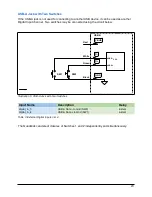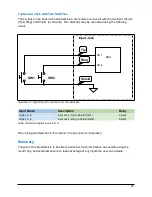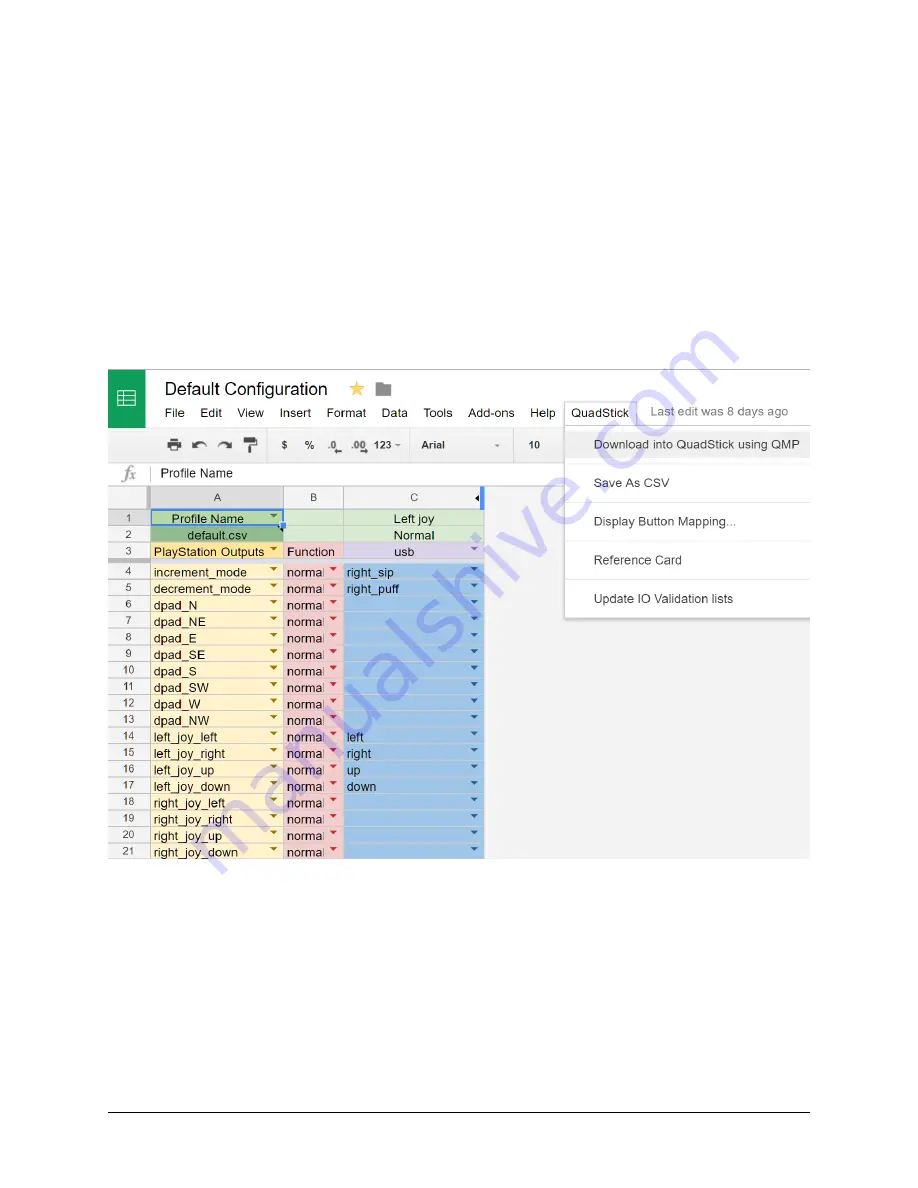
USB/Bluetooth channel selection
The status of the Outputs is sent to the host through either a USB connection or the Bluetooth
module. We call this the communication channel. It can be selected from a dropdown list that
contains USB and Bluetooth choices for the input group. The QuadStick can have a USB
connection to one device while having a simultaneous Bluetooth connection to another. When
the profile mode sheet becomes active, the chosen channel receives the data stream. An
example would be a USB connection to a game console and a Bluetooth connection to a PC for
controlling the mouse. The Mouse mode sheets would have the Channel set to Bluetooth while
the Game controller sheets would be set to USB.
The Bluetooth module has multiple uses which will be described in detail later.
QuadStick Menu
The Menu bar for the configuration spreadsheet has commands added to download and display
the configuration file. The
Download into Quadstick using QMP
will automatically place the
contents of the configuration file into the Quadstick if the Quadstick Manager Program is
installed. The
Save As CSV
command will convert the spreadsheet into a CSV file and
download it to the user's computer for users that are not running the QMP. Copy the new file
into the Quadstick's flash drive to make it available for use.
31
Illustration 10: QuadStick Spreadsheet Menu Commands
Содержание FPS
Страница 1: ...QuadStick A Gamepad for Quadriplegic Gamers User Manual...
Страница 12: ...Hardware Features 12 Illustration 1 Front View of Original model Illustration 2 Front View of FPS model...
Страница 26: ...Typical mode sheet 26 USB vs Bluetooth Channel Outputs Inputs Function Sheet name...
Страница 28: ...Dropdown list for Outputs 28 Illustration 8 Output Commands Dropdown List...
Страница 29: ...Dropdown list for Inputs 29 Illustration 9 Input Sensor Dropdown List...
Страница 30: ...Dropdown list for output Functions 30...
Страница 50: ...The following screen captures show setting up x360ce for Rocket League in Steam 50...
Страница 51: ...51...
Страница 52: ...Next start the game and it should respond to the QuadStick as an XBox 360 controller 52...
Страница 83: ...83 Illustration 15 Pattern for Letter I Illustration 16 Pattern for Letter K...
Страница 84: ...84...
Страница 93: ...6 In the Shortcut key field simultaneously press Ctrl Alt k 7 Click on OK and test the shortcut 93...