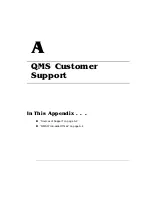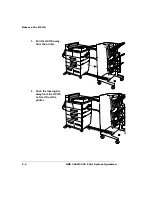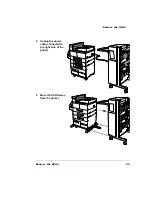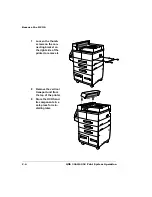$
$
:
"
Administration
Idle
Operator Control
Installation*
Copies
001-999
Duplex*
Off, On, Tumble
Output Finishing*
Staple Position
Chain Outputbins
Offset Stacking
Off, On
Collation
Off, On
Orientation
Portrait, Landscape
Inputbin
Upper
Lower
Outputbin
Face-up Order*
Reverse, Normal
Chain Inputbins
Off, On, On Any
Chain Option
Multipurpose Sz
Letter
Legal
Folio
Executive
11x17
A3
A4
A5
B4
B5
Statement
Postcard
COM10
DL
Monarch
C5
Envelope
Accounting
Mode
Disk Space
Consumables
Print Statistics
Optional5*
Optional6*
Optional7*
Upper
Face-Up*
Top-Stack*
Center-Stack*
Bottom-Stack*
Multipurpose
Upper
Lower
Optional5*
Optional6*
Optional7*
Resetaccounting
File Segment
*Optional
Multipurpose/
Envelope Feeder*
Содержание 3260
Страница 1: ......
Страница 8: ......
Страница 9: ...Introduction on page 1 2 About This Manual on page 1 2...
Страница 12: ......
Страница 39: ...2 Lift up the handles to unlock the transfer roller 3 Remove the transfer roller...
Страница 46: ...1 Pull out the tray 6 2 Open the lower left door of the high capacity input feeder...
Страница 48: ......
Страница 87: ...2 3 2 1...
Страница 90: ......
Страница 106: ...4 5 8 1 Open the duplexer 2 Open the upper left door 3 Open the lower left door...
Страница 108: ...4 c Open the door below the multipurpose tray to check for jammed media d Pull out any jammed media...
Страница 111: ...4 4 5 8 1 Pull on the latch to open the duplexer 2 Open the cover inside of the duplexer...
Страница 114: ...4 3 Reinsert the enve lope feeder...
Страница 152: ......
Страница 153: ...Sources of Support on page A 2 QMS World wide Offices on page A 4...
Страница 172: ...3 Pull the HCOS away from the printer 4 Push the locking bar away from the HCOS to free it from the printer...
Страница 173: ...5 Unplug the power cable connected to the right side of the printer 6 Move the HCOS away from the printer...
Страница 184: ......
Страница 194: ......