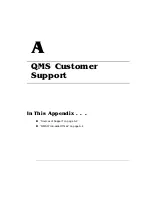9
% '%
Several sources of help and information are available, depending on the type of help
you need.
' 89
Your local vendor (the one from whom you bought the printer) may be best equipped
to help you. Your vendor has specially trained service technicians available to answer
questions, and the equipment to analyze your printer problems.
' # 9
Often, “printing” problems have more to do with the application being used than with
the printer. In this case, the application manufacturer is the best source of help.
80"#:
Q-FAX, a QMS information retrieval service, provides application notes, technical sup-
port notes on common printing problems, and information about printer specifications,
options, accessories, consumables, and prices.
In the United States and Canada, call (800) 633-7213 to reach Q-FAX. In all other
countries, call (334) 633-3850. Have your fax number handy when you call (or place
the call from your fax machine's handset).
You can choose to have either a directory (a list of currently available documents) or a
specific document sent to you. The first time you call, request the directory (press 2 on
your phone or fax keypad when prompted). Then call back to request specific docu-
ments. You can order up to three documents per call.
!
The QMS server provides access to technical reports, new product announcements, a
trade show schedule, and other general information about QMS.
If you have access to the World Wide Web, you can view the QMS home page at http:/
/www.qms.com/. The QMS ftp resource is ftp.qms.com.
Содержание 3260
Страница 1: ......
Страница 8: ......
Страница 9: ...Introduction on page 1 2 About This Manual on page 1 2...
Страница 12: ......
Страница 39: ...2 Lift up the handles to unlock the transfer roller 3 Remove the transfer roller...
Страница 46: ...1 Pull out the tray 6 2 Open the lower left door of the high capacity input feeder...
Страница 48: ......
Страница 87: ...2 3 2 1...
Страница 90: ......
Страница 106: ...4 5 8 1 Open the duplexer 2 Open the upper left door 3 Open the lower left door...
Страница 108: ...4 c Open the door below the multipurpose tray to check for jammed media d Pull out any jammed media...
Страница 111: ...4 4 5 8 1 Pull on the latch to open the duplexer 2 Open the cover inside of the duplexer...
Страница 114: ...4 3 Reinsert the enve lope feeder...
Страница 152: ......
Страница 153: ...Sources of Support on page A 2 QMS World wide Offices on page A 4...
Страница 172: ...3 Pull the HCOS away from the printer 4 Push the locking bar away from the HCOS to free it from the printer...
Страница 173: ...5 Unplug the power cable connected to the right side of the printer 6 Move the HCOS away from the printer...
Страница 184: ......
Страница 194: ......