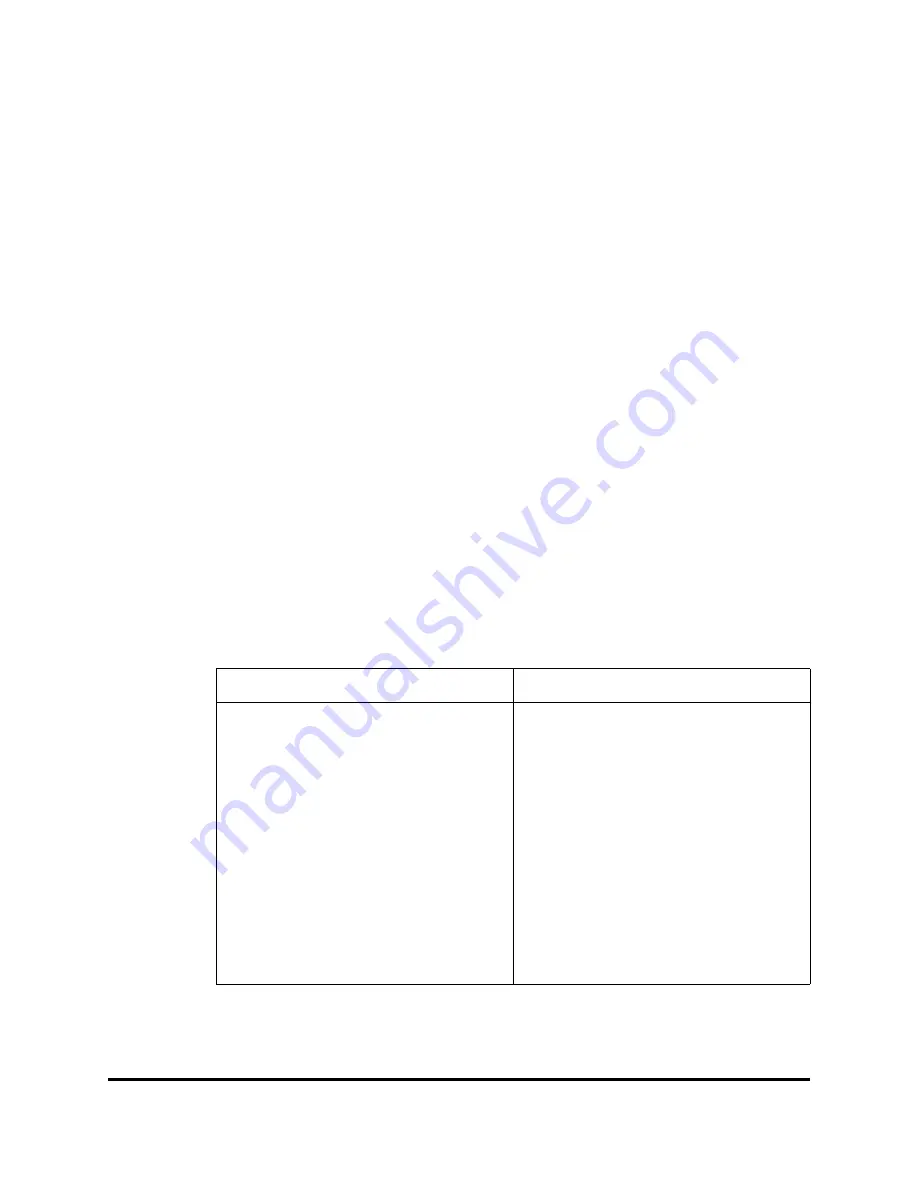
59048-01 A
5-1
Section 5
Managing I/O Blades
An I/O blade is a component switch of the larger SANbox2-64 switch. When you
configure an I/O blade and its ports you are really configuring the slot. Because
this configuration is saved on the switch CPU, any I/O blade that you install in that
slot will acquire that configuration. This section describes the following I/O blade
management tasks:
■
Displaying I/O blade information
■
Changing the blade administrative state
■
Testing a blade
■
Resetting a blade
■
Hot Swap Wizard
5.1
Displaying I/O Blade Information
The Blade Information data window displays information for the selected I/O
blades. To open the Blade Information data window, choose the Blade Info tab
below the data window in the faceplate display.
Table 5-1
describes the Blade
Information data window entries.
Table 5-1. Blade Information Data Window Entries
Entry
Description
State
Functional status
Configured Admin State
I/O blade administrative state stored in the
switch configuration
Operational Admin State
I/O blade operational state: online, offline,
or diagnostics
Diagnostic Status
Results of the most recent diagnostic test
Temperature Status
Operational status based on internal
temperature
Temperature
Internal switch temperature reported by
this I/O blade
Credit Pool
Number of credits in the credit pool
Содержание SANbox2 SANbox2-64
Страница 1: ...S i m p l i f y 59048 01 A Page i SANbox2 64 Switch Management User s Guide...
Страница 36: ...2 Using SANbox Manager Using the Faceplate Display 2 24 59048 01 A Notes...
Страница 62: ...3 Managing Fabrics Zoning a Fabric 3 26 59048 01 A Notes...
Страница 84: ...4 Managing Switches Restoring the Factory Default Configuration 4 22 59048 01 A Notes...
Страница 104: ...6 Managing Ports Testing Ports 6 16 59048 01 A Notes...
Страница 188: ...A Command Line Interface Zoning Command A 84 59048 01 A Notes...
Страница 214: ...C Messages Trap Configuration Dialog C 22 59048 01 A Notes...
Страница 218: ...D Glossary D 4 59048 01 A Notes...






























