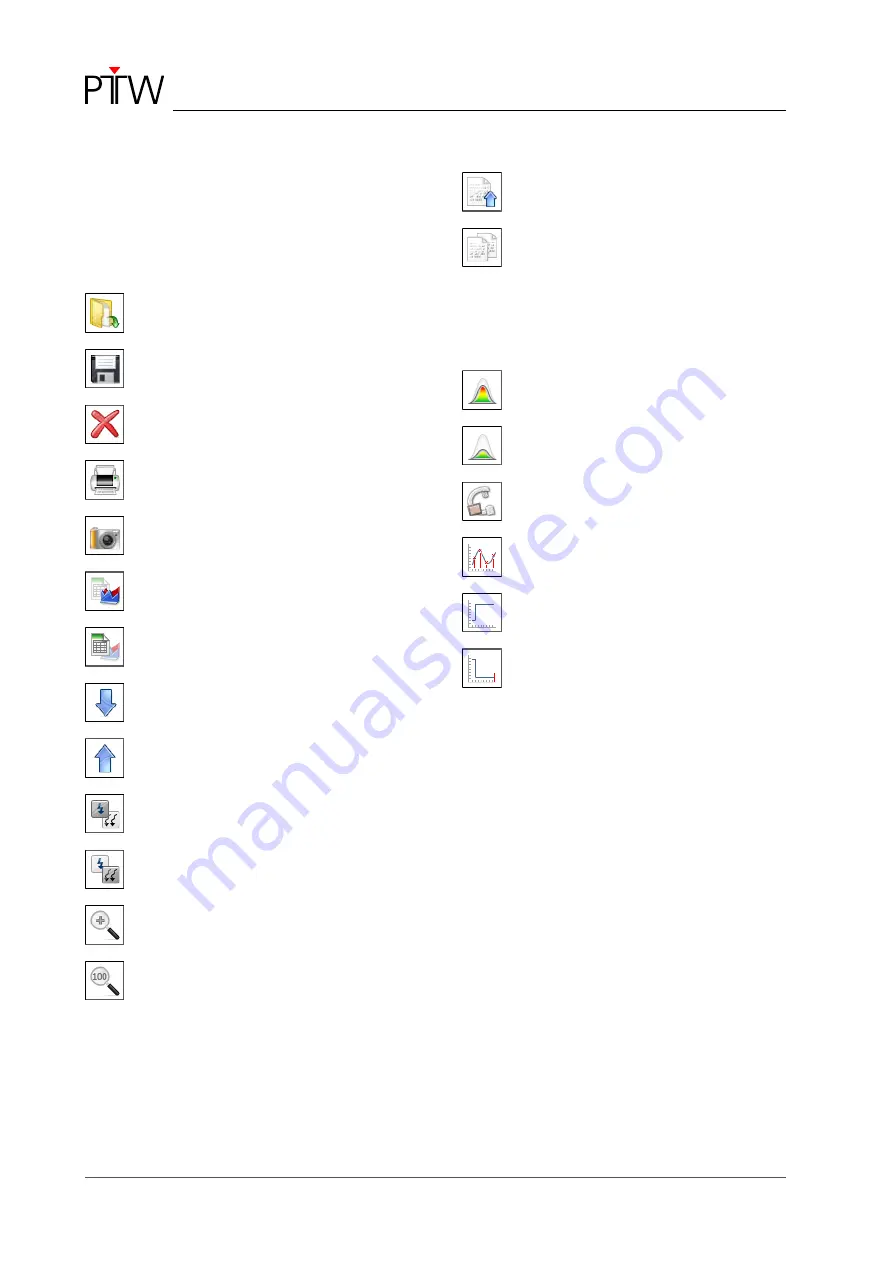
NOMEX
Operating Manual - Main Screen
34
D909.131.00/02 en
5.2
Icons
5.2.1 Explanation of the Main
Screen Toolbar Icons
Open file
Save data
Delete all currently displayed measure-
ment data
Print measurements or waveform graph
Copy measuring window to clipboard
Display waveform graph
Display measuring table
Display next measurement
Display previous measurement
Display tube voltage waveform graph
Display dose rate waveform graph
Enlarge a section of the waveform graph
Resize waveform graph to standard size
Export waveform data or selected mea-
sured values
Copy waveform data or selected mea-
sured values to clipboard
5.2.2 Explanation of the Measuring
Window Status Bar Icons
Sensitivity Mode
Normal
is activated
Sensitivity Mode
High
is activated
Sensitivity Mode
Heavily Filtered
is acti-
vated
Measurement sampling
Start delay is activated
Stop delay is activated
















































