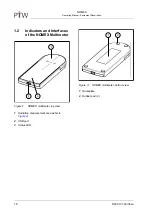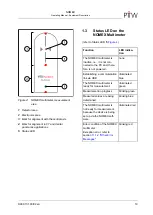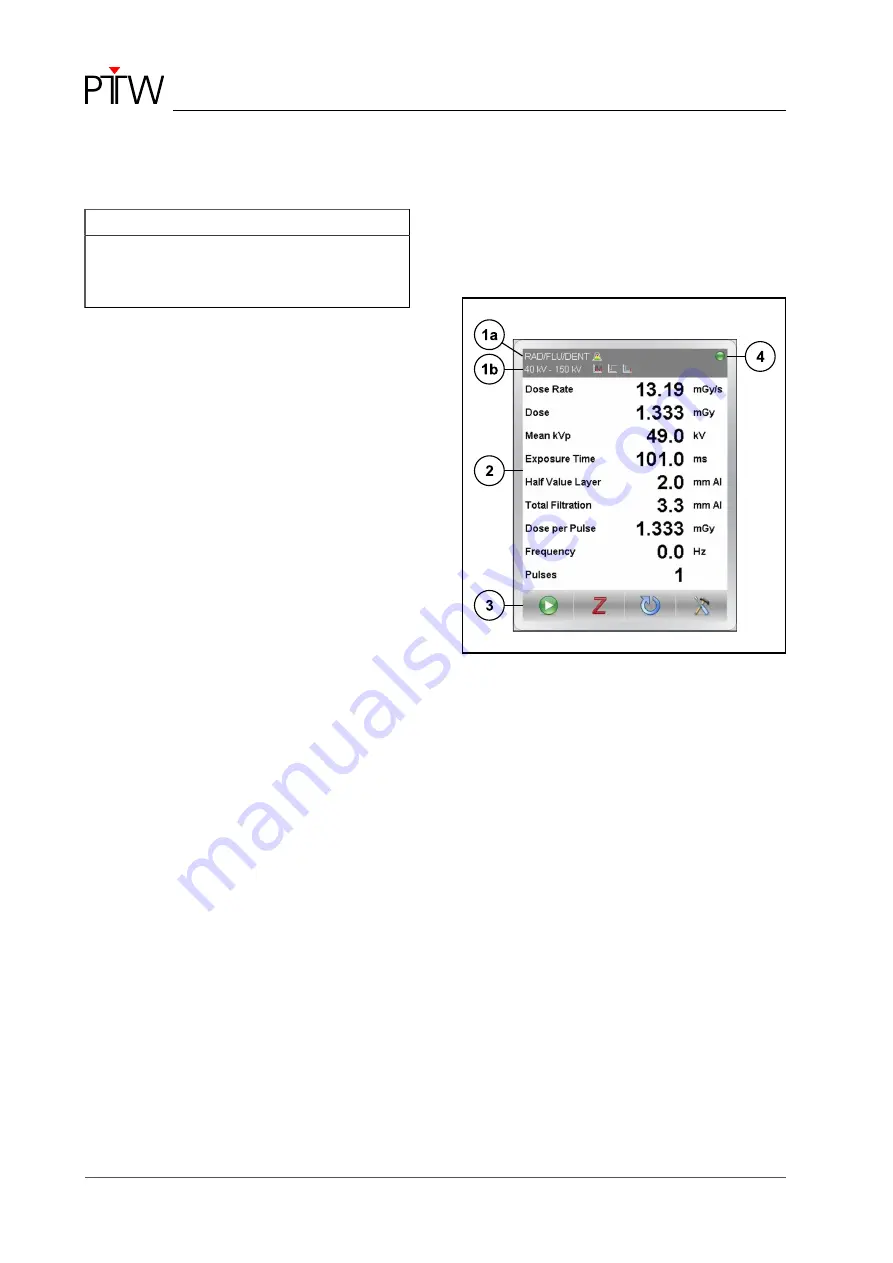
NOMEX
Operating Manual - Main Screen
32
D909.131.00/02 en
Legally Calibrated NOMEX Multimeters
NOTE
The type approval demands that the NOMEX
software be displayed in the foreground at all
times.
If the device is legally calibrated and the measur-
ing window contains measured values, it is not
possible to position the NOMEX software window
outside the visible range or to superimpose other
programs.
5.1
NOMEX Software
Measuring Window
Measuring Mode
Figure 12: NOMEX multimeter measuring win-
dow in the NOMEX software
1
Status line with
a
current application and current sensitivity
mode
b
current measurement setting or menu
item
When you move the mouse cursor over
the measurement setting, the timer set-
tings will be displayed in the form of a
tooltip.
2
Display of the measurement data or of the
Setup menu
3
Toolbar of the measuring window
4
Status LED (for explanations, refer to
section
5.1.1 "Status LED in the NOMEX
)